Get the Kahoot! App on Chromebooks for student-led learning with assigned kahoots!
Challenges unlock a totally new dimension of Kahoot!’ing! With this feature, you can assign kahoots as homework, or use challenges as part of learning station work in your classroom. In this game mode, learners see both questions and answers on their screen and move through a kahoot at their own pace. To play challenges, learners need an iOS or Android device with our app installed on it.
But did you know you can run our app and play challenges on Chromebooks, too? Find out how and spread the word to your school’s tech admins!
Most popular Chromebook models already support Android apps. Check if the one your students are using is on this list.
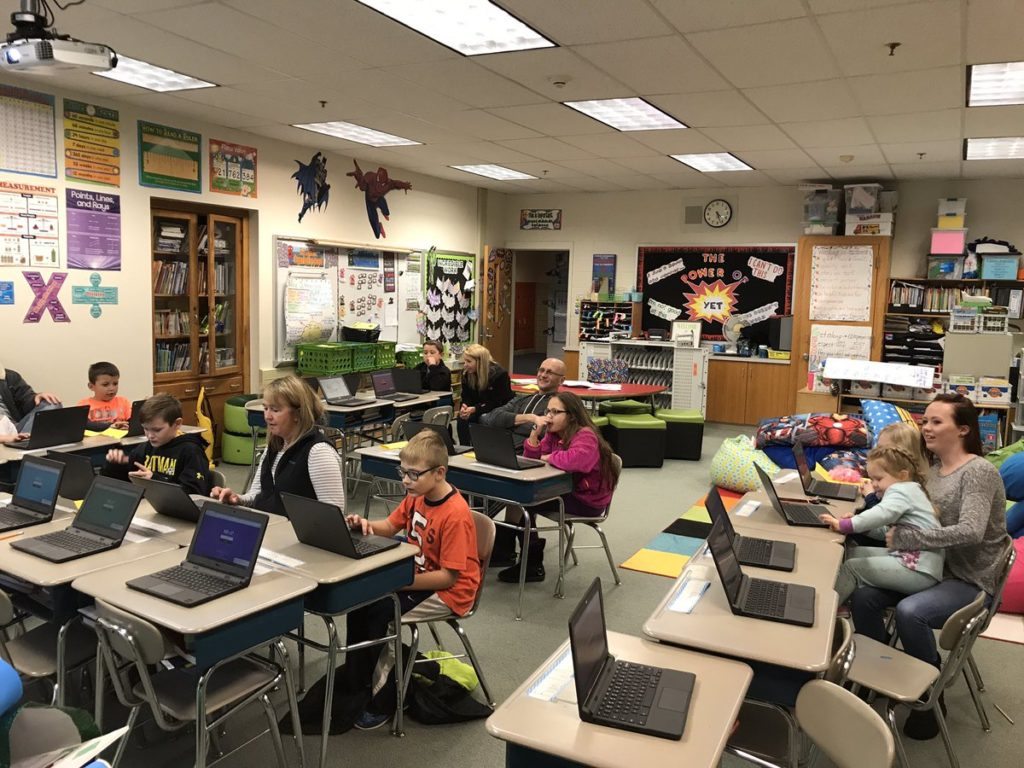
Chromebook class (image courtesy @CharltonTechy)
Here’s how you install our Android app on Chromebooks:
- Update your Chromebook software to Chrome OS version 53 and up. For detailed instructions, check this article in the official Chromebook Help section.
- Tap or click one of the icons in the bottom right corner of your screen and go to Settings.
- Navigate to the Google Play Store section in the device settings. Check Enable Google Play Store on your Chromebook. On the next step, you’ll be prompted to agree to Google’s terms of service – select I Agree to continue.
- Now you can install Android apps on this Chromebook! Open the Google Play Store app, find Kahoot! and just tap install. All set!
Now that your students have the Kahoot! app on their Chromebooks. You’re ready to assign your first challenge! Open a kahoot on your computer or in our app, click Challenge and set the deadline for completing the assignment. Copy the challenge PIN and share with your students – via email, via your LMS, other messengers or just write it on the whiteboard in class. Once your students start playing, you’ll be able to monitor their progress and results in real time.
Watch this video tutorial for a recap:
In addition to playing challenges, your students can also create their own kahoots in our app on Chromebooks! Encourage them to research, develop, and share their own learning games on a specific subject or learning unit. Via this loop, students go from consumers of knowledge, to researchers, to creators, and finally to leaders, completing a full cycle of learning. You can try it both as an in-class activity and as a homework project.
Happy Chromebook Kahoot!’ing!




