Here’s a quick and simple tutorial to get you playing in no time!
Playing a kahoot is as simple as 1-2-3
- Find a kahoot to play from the Discover page
- Once you’ve found a kahoot, click Play and then select Classic
- Get your participants to join the game using on-screen instructions
Full step-by-step instructions on how to play a game of Kahoot!
- Log in to your account.
- Find a game to play – click Discover on the top navigation bar to search from our library of millions, or choose a game from one of our collections.
- Click Play.
- When the screen launches, choose the Classic game.
- The game lobby launches, displaying a unique game PIN, for all players to see.
- Players use their own devices, e.g. a phone, to join the game via kahoot.it or the Kahoot! app, by entering the PIN and their nickname.
- Once all players are in the game lobby, click Start.
- Players answer the questions they see on the shared screen with their devices. Each answer option on the shared screen is inside a box with a specific color and shape that matches the boxes displayed on the players’ screen.
- After each question, a leaderboard showing the top 5 players is displayed. Players see their points and place on their own devices.
- At the end of the game, the winner’s nickname appears on the shared screen, and players see their final place on their device.
Congratulations! You just played your first kahoot!
Need some more help? Try playing this general knowledge kahoot in Preview mode, which enables you to be the host and one of the players at the same time.