A few weeks ago, at ISTE 2019, we previewed our brand new kahoot creator. Now, just in time for the new school year, we’re happy to announce that it’s now available for everyone! We’ve granted some of the most popular feature wishes, for example, more characters, added new tools to speed up and simplify kahoot creation, and introduced some new ways to play that will help you change game dynamics.
Hop on a quick tour and learn everything you need to know to master the new features:
- How to use our question bank to create kahoots up to 3x faster
- How you can combine quiz questions, true or false questions, slides and polls in one kahoot to teach a whole lesson (Kahoot! Pro)
- Other improvements we’ve introduced based on popular feature requests and how they’ll help smarten up the experience both for creators and players.
Create games 3x as fast with our question bank
Instead of typing questions and answers from scratch, you can search our question bank across 60 million public kahoots. Just start typing a question and you’ll get autosuggestions that you can review and refine, including images. Using the question bank will help you create kahoots up to 3 times faster!
Watch this tutorial showing how the question bank works:
Teach a whole lesson by combining quiz, true or false questions, slides and polls
In addition to multiple-choice quiz questions, we’ve introduced new question types you can combine into one awesome kahoot: true or false, slide and poll.
True or false question is a great way to assess initial understanding or check how well students are paying attention. With the answer options pre-populated, it only takes seconds to add a question!
Slides, one of the new premium features in Kahoot! Pro, will allow you to add text, an image or a video between questions to…
- Provide additional explanation and give more context
- Introduce a new topic
- Transition to the next topic
- Present info needed to answer the next question
Here’s how you add slides to your kahoot:
Your can end your kahoot with a poll (available in Kahoot! Pro) to collect feedback, check how students feel about the game and how well they understood the content:
Play this kahoot to see what the game experience with slides and polls looks like to players: