Mitchel, what do you teach and when did you switch to distance learning?
I teach science and design in grades 6-10 at Manila Xiamen International School in China. We were on vacation when coronavirus first broke out here. So, when the school closed in February, all students just stayed home, and we had to coordinate virtually on how we set up our new process.
What were your first steps in this transition? This info will be really helpful for other teachers who are going through the same process right now.
I had to change my techniques very quickly and find new tools for this new setting. At that point, we were in the middle of the review season, so it was especially important for me to stay connected with my students and stay on track with the learning plan. I’m a Microsoft Innovative Educator, and I heard about Kahoot! through my network there. I loved it – I think interaction is key, whether it’s in class or virtually, and Kahoot! helped us make it work.

I like hosting kahoots in the beginning and at the end of a lesson. My students always want to play, they’re really into it! When they’re stuck at home, this is a great way for them, to get excited, play, and have some fun while they’re learning. I also use it as a formative assessment tool.
It’s especially important to stay connected and social in these times. How are your students coping with it?
The first weeks they were at home, I noticed lots of students posting videos of them playing games at home. I thought that it would be great to make a game that will help them both have fun and learn! And this idea has been a success. My students are competitive and love to see their name on the podium. I share a picture of the podium in our group chat after. They get to come up with their own nicknames, and it adds more engagement.
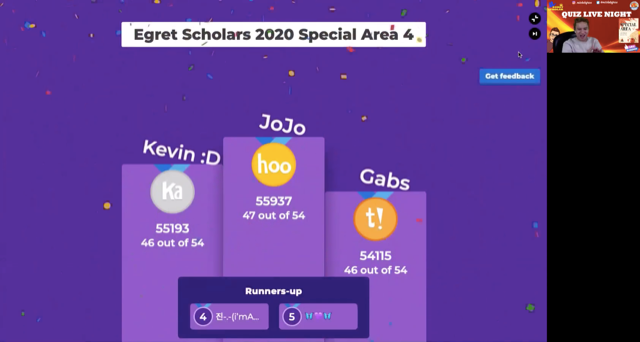
Our team, the Egret Scholars Club, also connected to some students from other countries, for example, Egypt, India and Malaysia, so we’re making learning global!
So distance learning actually knows no distance! What tools are helping you facilitate it?
I use Zoom for video conferencing, Microsoft OneNote for notes and activities, Flipgrid for synchronous learning so students can send videos in, and SeeSaw for submitting assignments. Edmodo is our LMS platform at school and this is where I share all activities with students.
I love combining several tools for a better impact. I made a site where I put up a list of tools that I’m using and sent it to my students and their families.

In these times when distance learning has become the new format of instruction, which Kahoot! features do you find the most helpful?
With distance learning it’s especially important to keep engagement and attention up as I’m not in the same room with my students. I really need to maintain a good connection with them online – and Kahoot! helps me a lot with that.
At first, I only used multiple-choice quiz and true/false questions but then saw how valuable other questions types are. Now I use puzzles a lot, and my students seem to enjoy them.
Also, I really like slides as they help make important knowledge stick. Actually, I first saw this feature in the kahoot about coronavirus that you published. I thought it was great to get additional info while playing, and decided to use it in my kahoots, too. Slides give students a deeper understanding of a particular question. Instead of switching between Kahoot! and another tool where I can instruct, with slides I get to explain this topic right in the kahoot.
Besides playing live over video, I also started using student-paced challenges. They’re especially helpful when we play with students from other countries – then we’re not dependent on time zones, internet loading speed, etc.
Based on your experience of teaching remotely, what would you recommend to other teachers who are transitioning to distance learning these days?
First and foremost – whatever tools and activities you choose, keep it simple so everyone can get started easily. For the activities and assignments you’re planning, focus on fun, engagement, and interaction – Kahoot! is a great solution for that.
If you’re hosting a game via video, test your setup before the lesson. Try how screen sharing works in your software, test the audio, etc. I use my main computer for video conference on Zoom, and a separate computer to screen share the kahoot. That way, I can still see and chat with my students as we’re playing. I also made a cool background to keep it even exciting for my class!
Thanks for sharing your experience, Mitchel!
Do you have more distance learning tips and best practices to share? Join the discussion on Twitter!
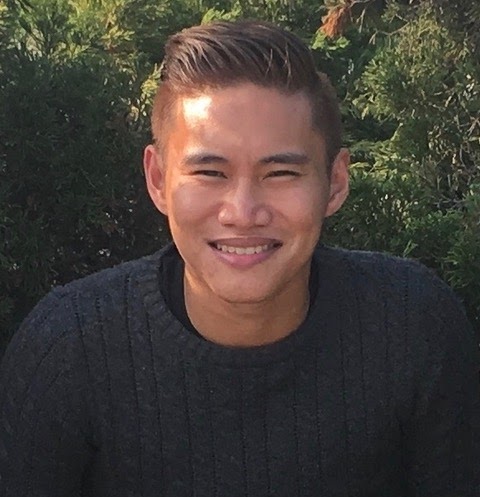 Raymond Mitchel M. Africa (Twitter @mitchelafrica) is an IB MYP Science, and Design Educator in Xiamen, China. He is a Certified Educational Technology Expert and has been presenting in various speaking engagements about technology integration and received accolades around the globe. He is a National Geographic Educator, Microsoft Innovative Educator Expert, Google Certified Educator and an Apple Teacher.
Raymond Mitchel M. Africa (Twitter @mitchelafrica) is an IB MYP Science, and Design Educator in Xiamen, China. He is a Certified Educational Technology Expert and has been presenting in various speaking engagements about technology integration and received accolades around the globe. He is a National Geographic Educator, Microsoft Innovative Educator Expert, Google Certified Educator and an Apple Teacher.




