Many teachers use Kahoot! for formative assessment, and reports play a mission-critical role in facilitating this. To help you take formative assessment to the next level, we’ve rebuilt our reports and powered them up with a whole bunch of additional improvements.
Watch this tutorial and read on to learn more about the new reports how they can support insights-driven instruction.
New, easier to navigate layout
Use column headers as filters to see results from kahoots you hosted live and student-paced challenges you assigned. Even if you have many reports, the sorting options, filters and search function will help you quickly find the one you need. Click the header of the column to change how reports are sorted, or start typing the name of the kahoot in the field above.
Visual representation of results and actionable insights
Dive into a report! Now, it provides a more accessible and visual overview of analytics, as well as presents various actionable insights in an easy-to-process way. Here’s what you can see in the report summary:
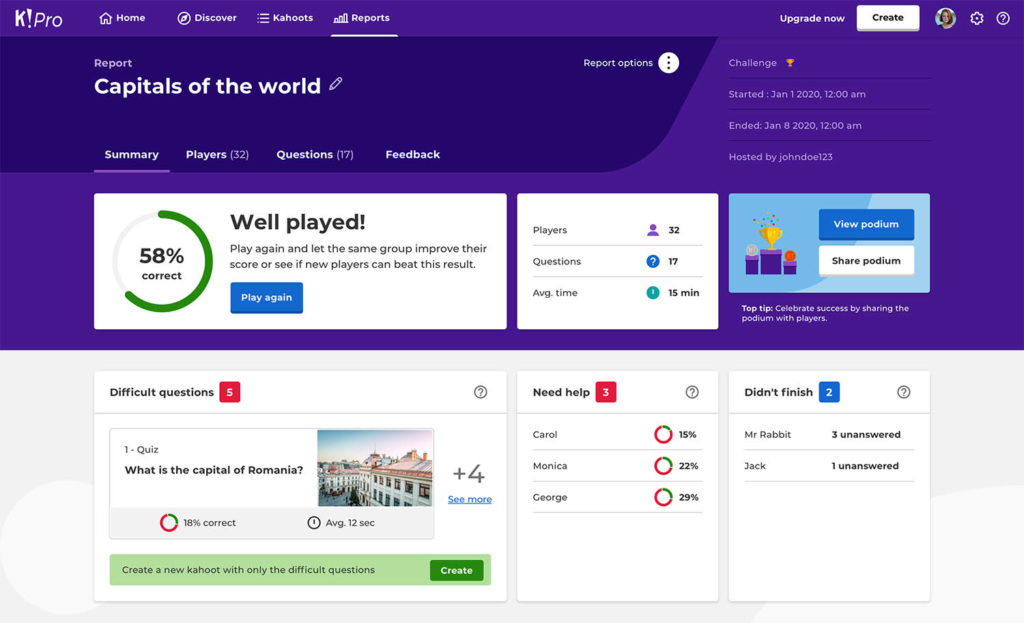
- All the key stats – how many students played, how many questions there were, etc
- Identify questions that were the most difficult and might need reteaching
- See nicknames of students who need help, based on their results, or haven’t completed the game
Go to the detailed view by player or question to see the insights broken down in different dimensions. For example, in the Question view you can see how the entire class performed in a particular question and identify knowledge gaps.
Where do I download a basic report in a spreadsheet?
If you’ve been using Kahoot! for a while, you might be wondering where the report download button is. It moved to Report options in each individual report. Click that dropdown and choose to download the report. You can also download a report from the action menu in the overview list.
Reinforce learning by playing a kahoot with only difficult questions
This allows you to generate a kahoot with only difficult questions to reinforce learning, power up content review and prep for exams. The report needs to have at least 3 “difficult questions” for this option to appear. A question is labelled as difficult if less than 35% of students answered it correctly.
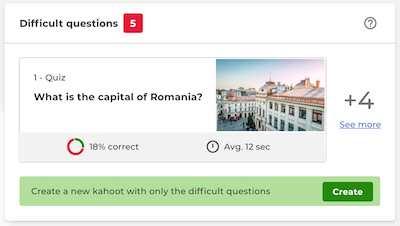
Other ways to follow up with students after a game
- You can view the final podium of live games and challenges. This is especially helpful for sharing results from student-paced challenges – for example, post a screenshot in your LMS so learners can see, or show it next time you run a class via video
- Let new players beat the results from this game by playing this kahoot again as a live game or student-paced challenge competing against previous scores
More control over student-paced challenges in progress
If a student-paced challenge you assigned is still in progress, you can change its deadline from a report or stop it before the deadline. Additionally, you can remove players from a challenge in progress – for example, if you suspect a student might be cheating or if they joined with an inappropriate nickname.
Additional report options
By clicking the pencil icon next to the report name, you can rename it. This will allow you to organize reports in a more convenient way and make it easier to find the right one if you used the same kahoot in several live games or challenges.
Click the three dots to access additional options. There, you can download a report in a spreadsheet, as we mentioned above, access reports of the same kahoot, or delete this report.
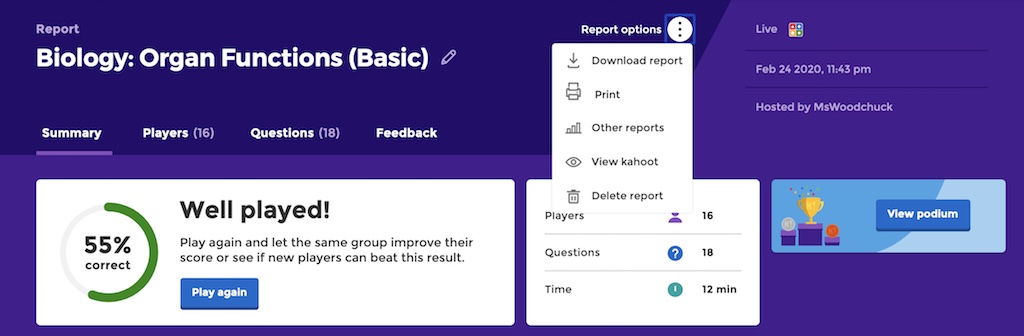
Coming soon: end-of-game summary
We’re working on adding a quick summary of how your class performed in the game right after the podium has been displayed. You’ll be able to discuss difficult questions right after the session to understand why learners struggled with them and help them master the topic.
We hope the new reports will give you more visibility into learning progress even when teaching remotely and help you fine-tune your instruction for better learning outcomes. Let us know what you think on Twitter. Stay tuned for more improvements that are coming soon!




