Initiating a virtual discussion in the classroom can help impact learning in many different ways:
- Increase student engagement and participation;
- Activate different ways of thinking;
- Help students develop their creative thinking and speaking skills;
- Spark creativity by discussing ideas;
- Help you collect feedback, assess learning and adjust teaching;
- Create a more collaborative environment in class and virtually.
In a virtual or hybrid learning environment, it might be more difficult to engage students in a discussion compared to a classroom setting. In this post, we’ve put together several Kahoot!-powered tips that can help you increase participation, give students a voice and lower the threshold of joining a discussion. These features will also help facilitate discussions in staff meetings or PD sessions.
Guide a discussion and collect feedback with polls
Sometimes students might feel reluctant to join a virtual classroom discussion because they’re unsure what answer or input is expected. Adding poll questions to your kahoot is a great way to give a model answer and guide students into the topic of discussion. For example, you can use a poll as an icebreaker in the beginning of a class or as a pulse-check.
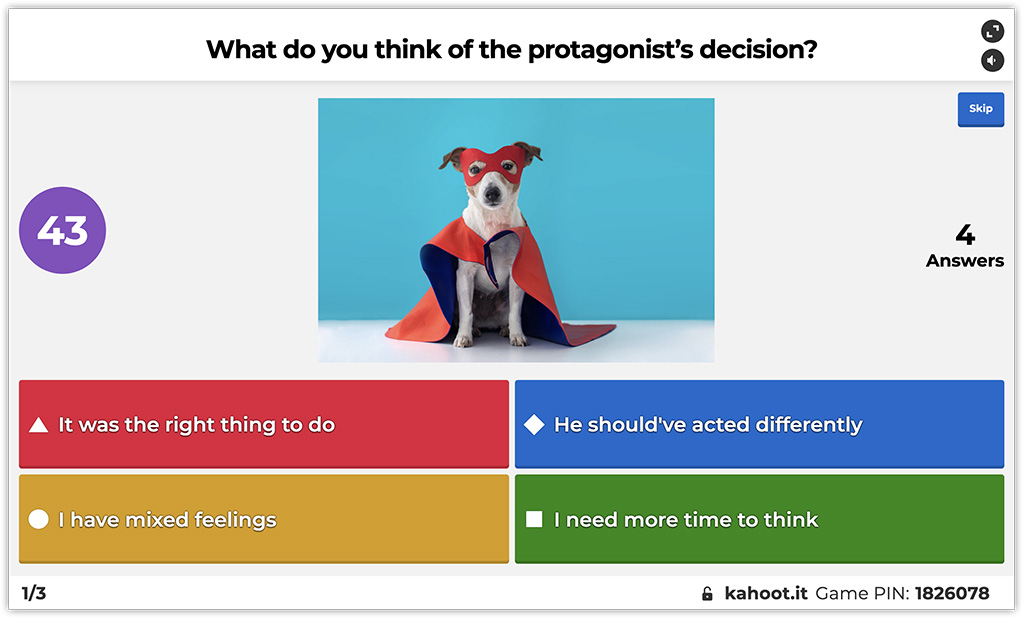
Use slides as virtual discussion checkpoints
Adding slides between your kahoot questions will help change up the pace of the lesson. For example, use a slide to start an explanation to the previous question and have students add more to it. Slides with a classic layout are now available for free for K-12 teachers and students!
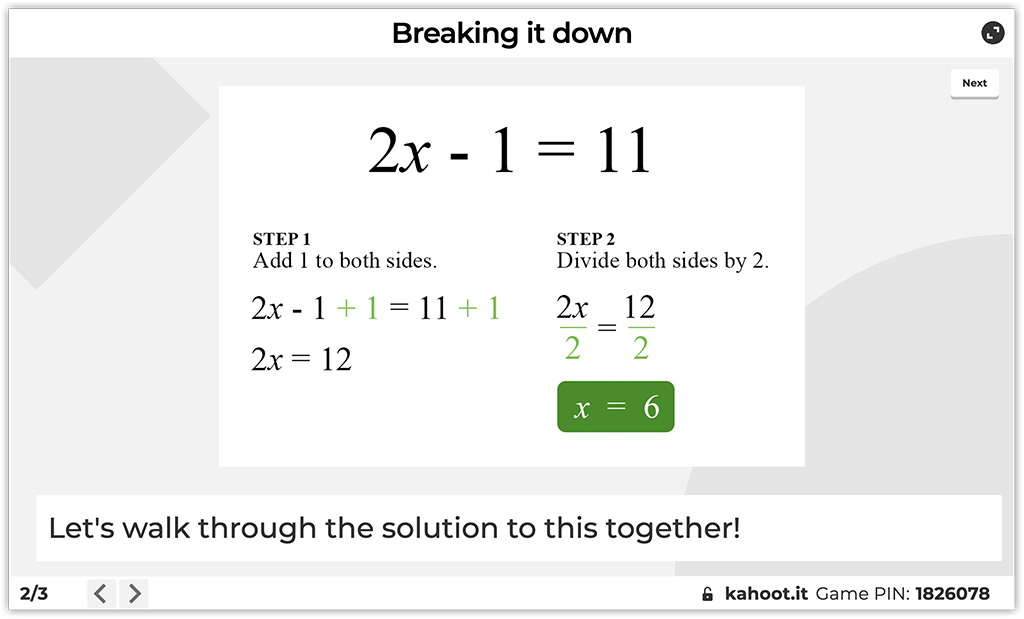
Flip your physical or virtual classroom and have students take the lead
Encourage students to create and present their own kahoots! Ask them to create kahoots individually or connect in small groups via video and work together. According to our ambassador Chase Chatfield, content ownership produces great results and enhances discussion skills: “Students’ kahoots create discourse I never imagined. Learners discuss and try to prove their points.”
Give students a voice with word cloud and open-ended questions
Speaking up in front of a class might be more challenging for some students than others. Giving students a way to express their thoughts anonymously can lower the threshold for participation. With a Kahoot! EDU subscription, you can get access to word cloud and open-ended questions that are really helpful for collecting input from students. In a word cloud, students can submit answers up to 20 characters, and answers are displayed on a shared screen:
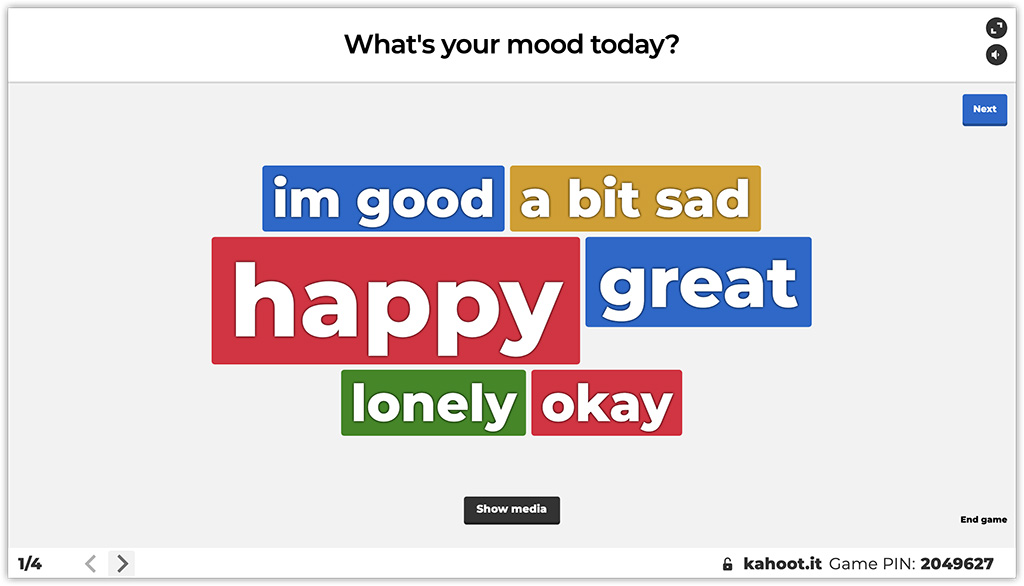
In an open-ended question, a freeform answer can be up to 250 characters which allows you to collect more in-depth feedback. When answers are in, you can read some of them aloud and ask if the students who submitted them would like to share some more thoughts.
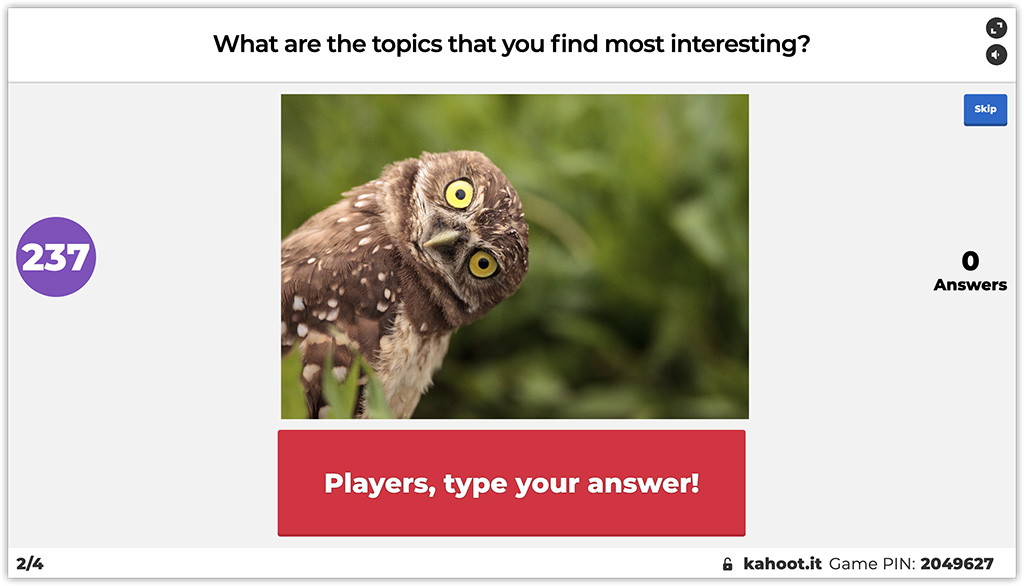
Spark creativity with brainstorm
Brainstorm questions are designed to collect, discuss, and vote on ideas. This activity is an interactive and engaging way to practice critical thinking – and it works great in virtual classrooms!
When the ideas appear on the shared screen, you can discuss and group similar topics before students individually vote for their favorites. Depending on the goals of the brainstorm, you can also skip the voting part. All ideas are welcome and there are no wrong answers!
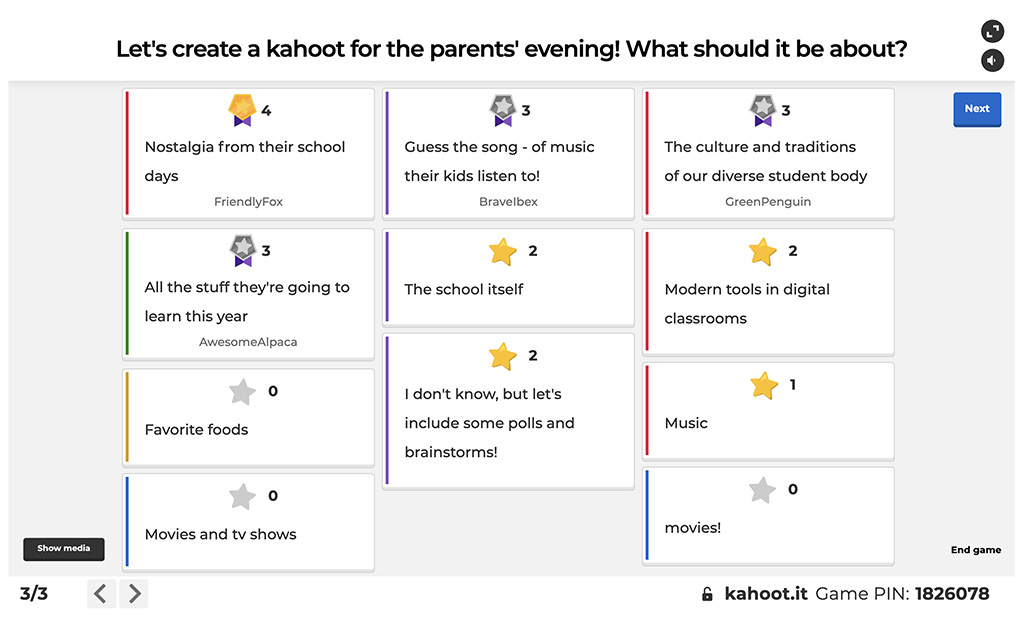
Here are a few tips for using this question type in your lesson:
- Phrase the question in a way that students can submit short and concise ideas in response. Leave the “why” and “how” questions for a verbal discussion;
- Ask the students if the question is clear and they understand what input is expected from them.
- Emphasize that all ideas are welcome and there are no wrong answers;
- Increase the time limit for this question;
- Consider giving some extra time for students to prepare before you move on to the brainstorm question and the timer starts.
To access this question type, as well as word cloud and open-ended questions, your school would need to get a Kahoot! EDU subscription. Read more about it and let your tech admin know!
We hope these tips will help you facilitate discussions that students would love to join. Try out various Kahoot! question types, slides, as well as student-led kahoots to start a conversation!
How do you facilitate discussions in your lessons? What adjustments did you have to make in times of virtual or hybrid learning? Join our discussion on Twitter and share your thoughts!




