Meet Chase Chatfield, a math teacher at Vancleave Middle School, Mississippi, who also teaches a cross-discipline class for reinforcement in all academic areas. Chase has a 2-year track record of avid Kahoot!’ing for introducing new topics, revision, assessment, and more. However, he thinks the most amazing kahoots are those created by learners! Read how Chase trains creative and analytical superheroes with Kahoot! in his class.
I love hosting kahoots in class – it’s simple, adds great dynamics to the classroom, helps me learn more about my students and their interests, and we all can’t help but jam to Kahoot! music. However, even more than hosting, I enjoy stepping out of the way and watching my students do the Kahoot! magic on their own! Kahoots created by them are hands down the best. If you haven’t yet tried swapping roles with your learners in class – you definitely should!

How to organize a student kahoot project
Currently, I teach a class that is designed for reinforcement in all subjects. As one of my teaching techniques, I ask my students to create a kahoot to use in class on any topic they’re working on.
I truly believe content ownership produces greater results. Students’ kahoots create discourse I never imagined. Learners discuss and try to prove their points verbally, visually, and with text-based evidence when things get really heated. It is amazing to watch! Here’s how I organize this project:
1. Give instruction – or, actually, give as little of it as possible!
When my 7th graders make their own kahoot, I give them very little instruction. The topic and structure of the quiz is entirely up to them. The only parameters I ask is to have 5-10 questions and cover a topic they are learning/reviewing in any of their classes. I typically sync this project with our 9-week exams when students have study guides to complete. As exams get close, I see learners are a bit bored with traditional Q&A, so creating a kahoot is great alternative for them!
2. Guide students on where to find images
Based on my own experience of creating kahoots, I know how I can get carried away looking for a relevant image or GIF for each question. To save students’ time, I point them to where they can find visuals.
3. Facilitate peer review
I do my best to stay out of the way and only help when asked. Instead of reviewing a kahoot myself, I ask them to share quizzes with each other for peer review. This is a good way to train their critical thinking and phrasing feedback. Once that’s done, students proceed to building their kahoot on a PC either individually or in groups.
4. Set the stage for students!
Learners share their kahoots with me, and I integrate them into the next classes. They host their own games, which boosts their presentation skills. I just blend in and participate just like everyone else!
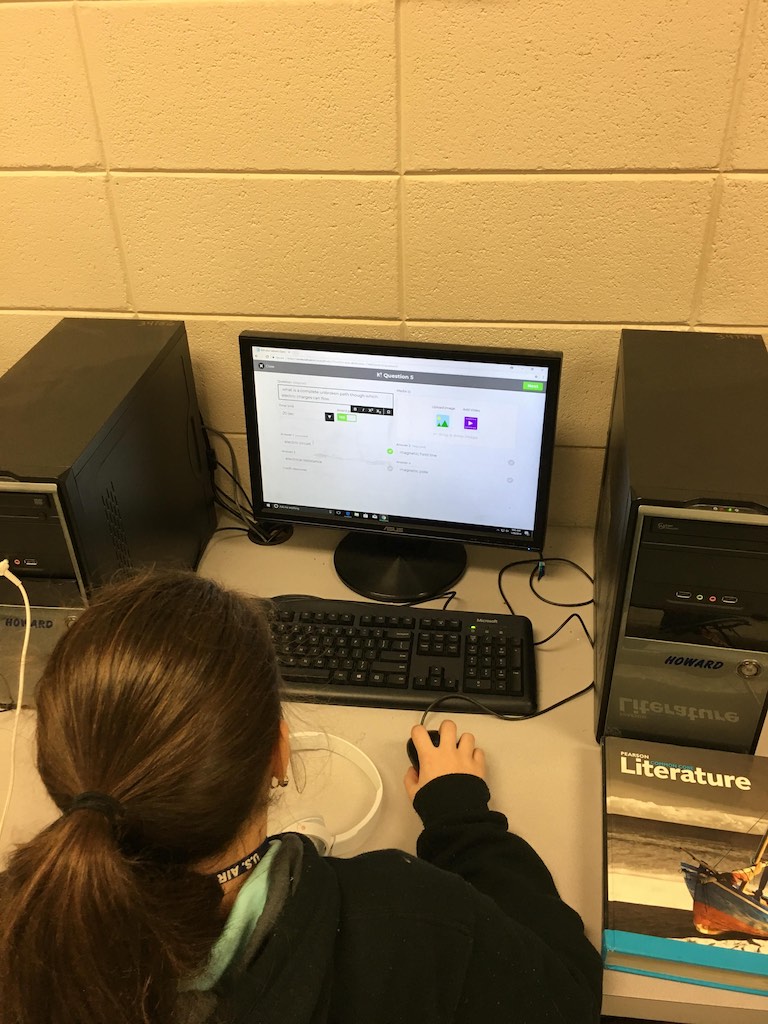
Research, presentation, debate and other skills
On different stages of their Kahoot! project, students get to train different skills, such as research, analysis, presentation, teamwork and, of course, discussion. Previously, some of my students in the middle school age group struggled with expressing their thoughts, both written and verbal, but Kahoot! has changed that. When making their quizzes, they learned, for example, that the wording of their questions or lacking context could change an answer. It has helped them better understand the difference between right, best and intended answers.




