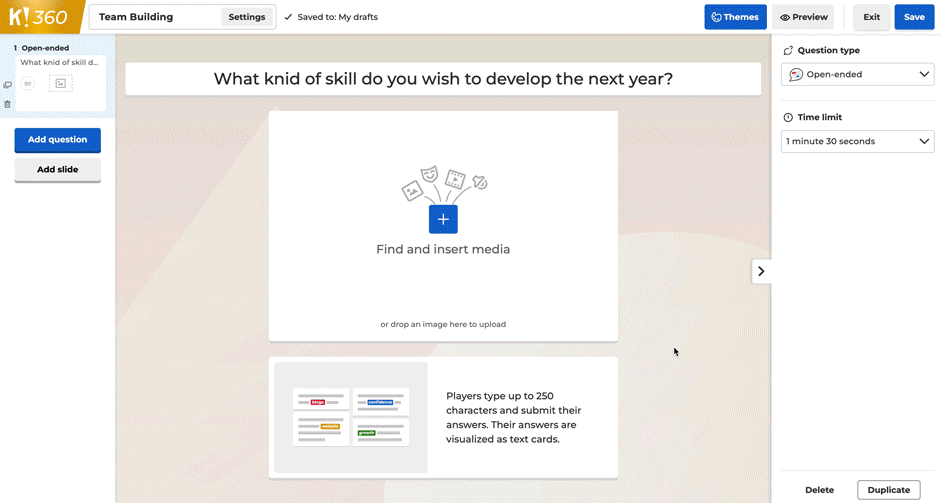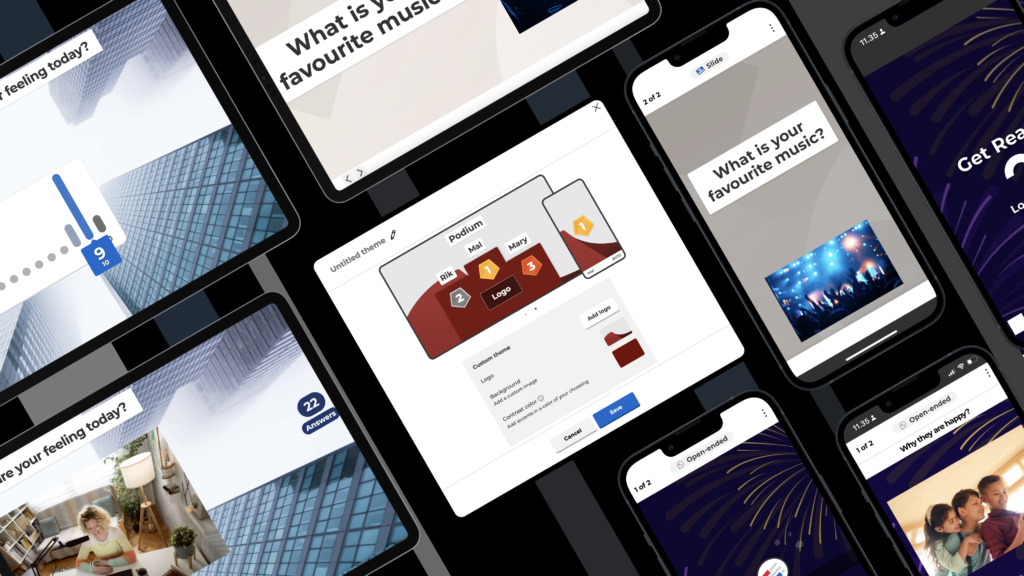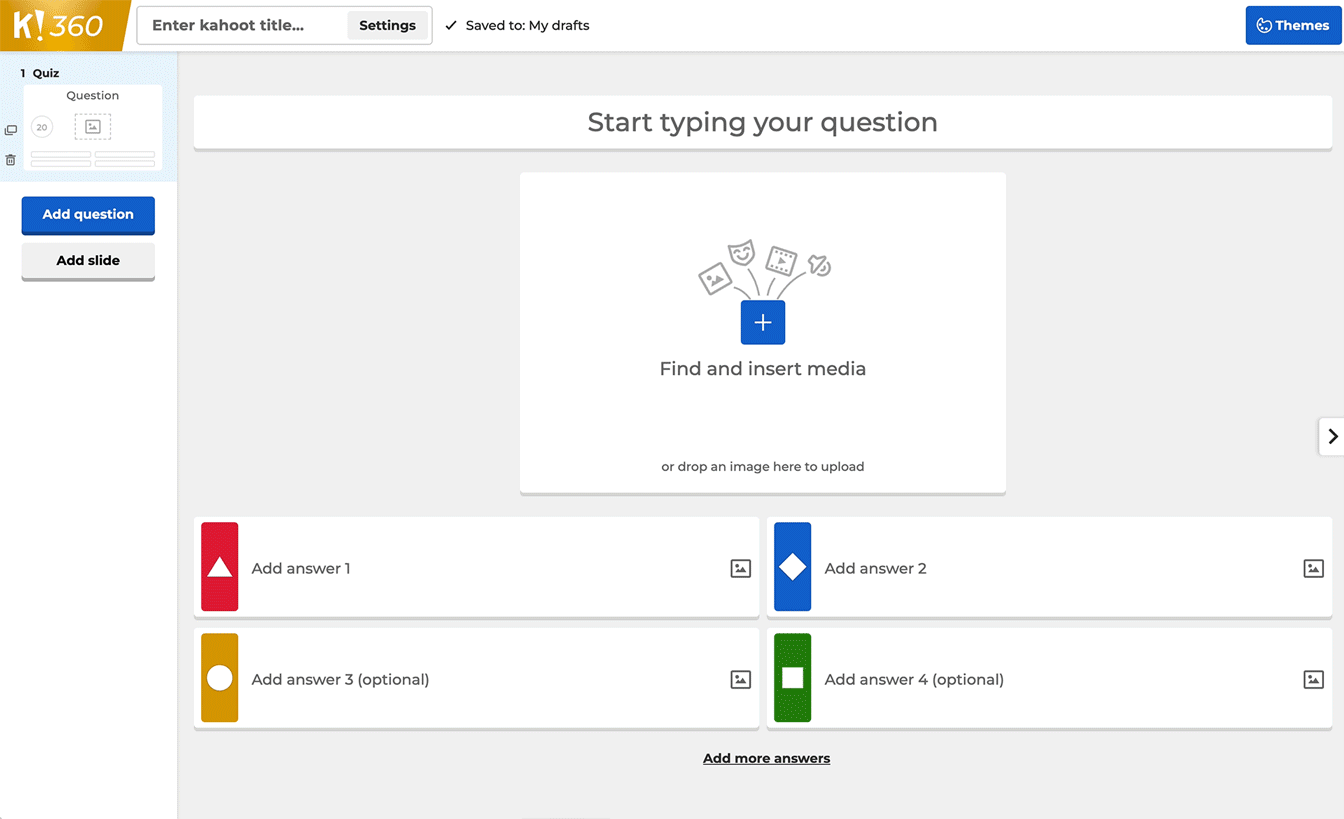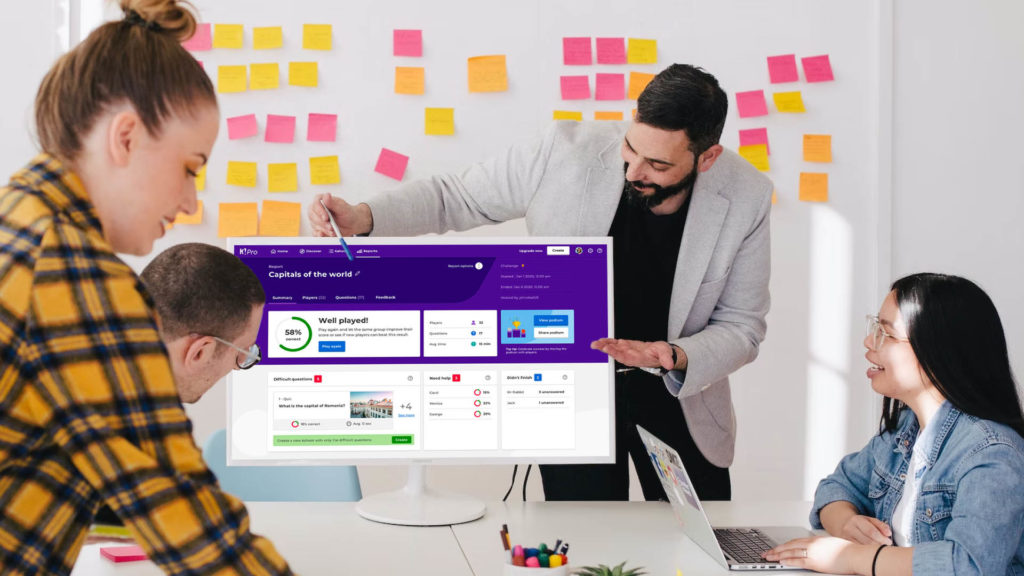In need of specific ideas to check the 7 items above? We have created a list of 15 ways to deliver a wow presentation. It encompasses tips for strong presentation design AND delivery.
1. Keep it simple
2. Start strong with an interactive icebreaker
3. Teach the audience something new
4. Consider the audience’s perspective
5. Be inclusive of both introverts and extroverts
6. Spark friendly competition
7. Let everyone use their favorite tool: their phone
8. Add high-quality media
9. Brand your presentation
10. Use data visualization
11. Design and present with a trustworthy platform
12. Add background music during transitions
13. Practice
14. Use your hands
15. Gather insights to follow up
1. Keep it simple.
Following the footsteps of world-renowned presenters like Steve Jobs who had a “less is more approach,” steer clear of causing information overload! This applies to both presentation design and structure, and delivery.
First off, ensure your overall narrative is easy to follow. For example, an impactful, yet simplified presentation structure could be:
– Interactive icebreaker
– Introduction
– Topic importance
– Evidence or details about the topic
– Audience input
– Conclusion reinforcing takeaways and next steps
– Feedback collection
Then, go for less text, less bullet points, and less slides. Use language that is easy to understand, and simplify your content with storytelling elements– a short story can definitely go a long way! Keep only the necessary slides and interactive questions that contribute to the narrative or upgrade the audience experience.
2. Start strong with an interactive icebreaker.
Before diving into your main content, warm up the crowd by starting on a light, energizing note. Icebreakers can be a great addition to any type of presentation and can range from being fun, uniting, thought-provoking, or enlightening; the possibilities are endless.
Break the ice with a quick puzzle, a poll, or trivia, for example. And get ready to captivate your audience’s attention and make them look forward to what’s coming next. Gather inspiration with this list of icebreakers for meetings and presentations sorted by purpose and group size.
3. Teach the audience something new.
Aha moments are more memorable than a speaker stating the obvious. Elevate your presentation by letting your audience take away some knowledge from the experience.
An easy and engaging way to do so is with live quizzes (a Kahoot! original). You can introduce a topic with a pop quiz that sets the scene for learning, or mix up your slides with quiz questions in between to reinforce learning throughout your entire presentation.
At your next all-hands meeting, for instance, ask your audience, “What has been our top market this year?” and let them select from up to 6 answer options. Even if they guess wrong, the right answer is an inspiring knowledge nugget they’ll remember.
4. Consider the audience’s perspective.
“Most presenters are consumed with preparing their content rapidly, which makes the material about their own narrow perspective.” Nancy Duarte, presentation expert
You want to tell your story. But, to do so effectively your audience must feel at least somewhat connected to your topic. One way to go audience-centric is by welcoming your audience’s perspectives too! Make their ideas part of your content.
Design your next virtual presentation or in-person session to have open-ended questions, polls, and brainstorms to uncover ideas and suggestions in between your slides. Watch as answers come up on the shared screen for everyone to process and potentially relate to.
Open-ended questions that start with “what” or “how” will spark more varied (and therefore interesting) answers:
What do you think is the biggest challenge of _____?
How would you improve ______?
What is a benefit of _______?
What was your favorite part of this session?
Get inspiration to involve your audience during your next session!