We were proud to launch the first webinar in our new series to help business users make the most out of Kahoot! With our first webinar focusing on using Kahoot! remotely, we covered some top tips and tricks, such as:
- Hosting remotely via video conference – connect teams working from home by launching a kahoot with a shared screen
- Assigning self-paced games – known as challenges, in this game mode learners can see questions and answers on their own device, which they complete at their own pace
- Identifying learners – with our player identifier feature (part of a Kahoot! Premium+ subscription), a host can get the email address of everyone who completed their live game or challenge
We also played a live kahoot game to demonstrate all features and tools, with one lucky player winning a Kahoot! Premium+ subscription for 12 months!
All e-learning tools come as part of any Kahoot! for business subscription. Those who wish to sign up for one of our upcoming webinars, as well as see recordings of previous webinars, can find more information on our dedicated webinars page.


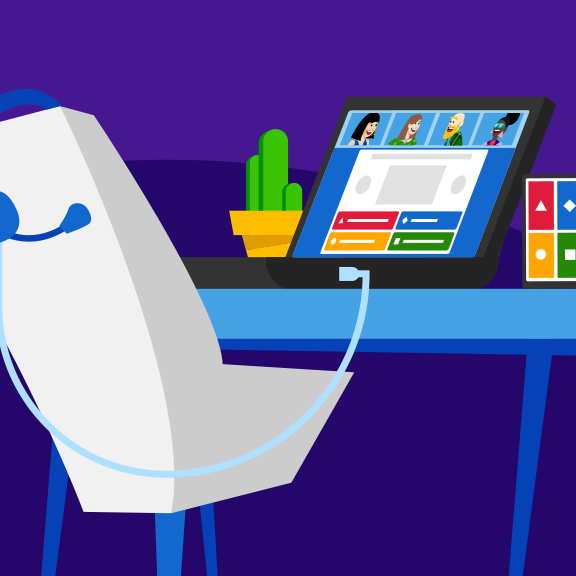 We’ve launched a free webinar series for business users on how to present and learn with Kahoot! remotely
We’ve launched a free webinar series for business users on how to present and learn with Kahoot! remotely