As the winter season draws to an end and spring arrives, this means that the school year is heading into its final few months and exams are approaching. To help my students review content in the coming weeks, I came up with an activity based on Kahoot!’s new, free challenge mode that would let them study at their own pace during the upcoming spring break and Easter holidays. This solution can also be relevant for schools that have to switch to distance learning these days.
Here are the recommended steps to prepare this activity:
Choose several kahoots or create a new, longer one
Start by choosing games that would help students review the course content and prepare for exams in your subject. You can choose a dozen kahoots you’ve played in class throughout the year, or create a new, longer one covering several topics.
…or combine several kahoots
If you decide to go with one longer kahoot for the activity, you can save time creating it by combining several existing kahoots. Select two or more kahoots by clicking the check mark and click Combine in the bar below. Then, you can go into editing mode and choose which questions you’d like to keep.
Include the newest question types to activate different ways of thinking
I’d recommend incorporating different question types in addition to multiple-choice quiz. Adding true or false questions, puzzles, open-ended questions and info slides provides diversity in the activity, keep the self-paced game engaging, and activate different ways of thinking which will be useful for exam prep. Particularly for language learning, puzzle questions allow me to check how well students understand cohesive sentence structure.
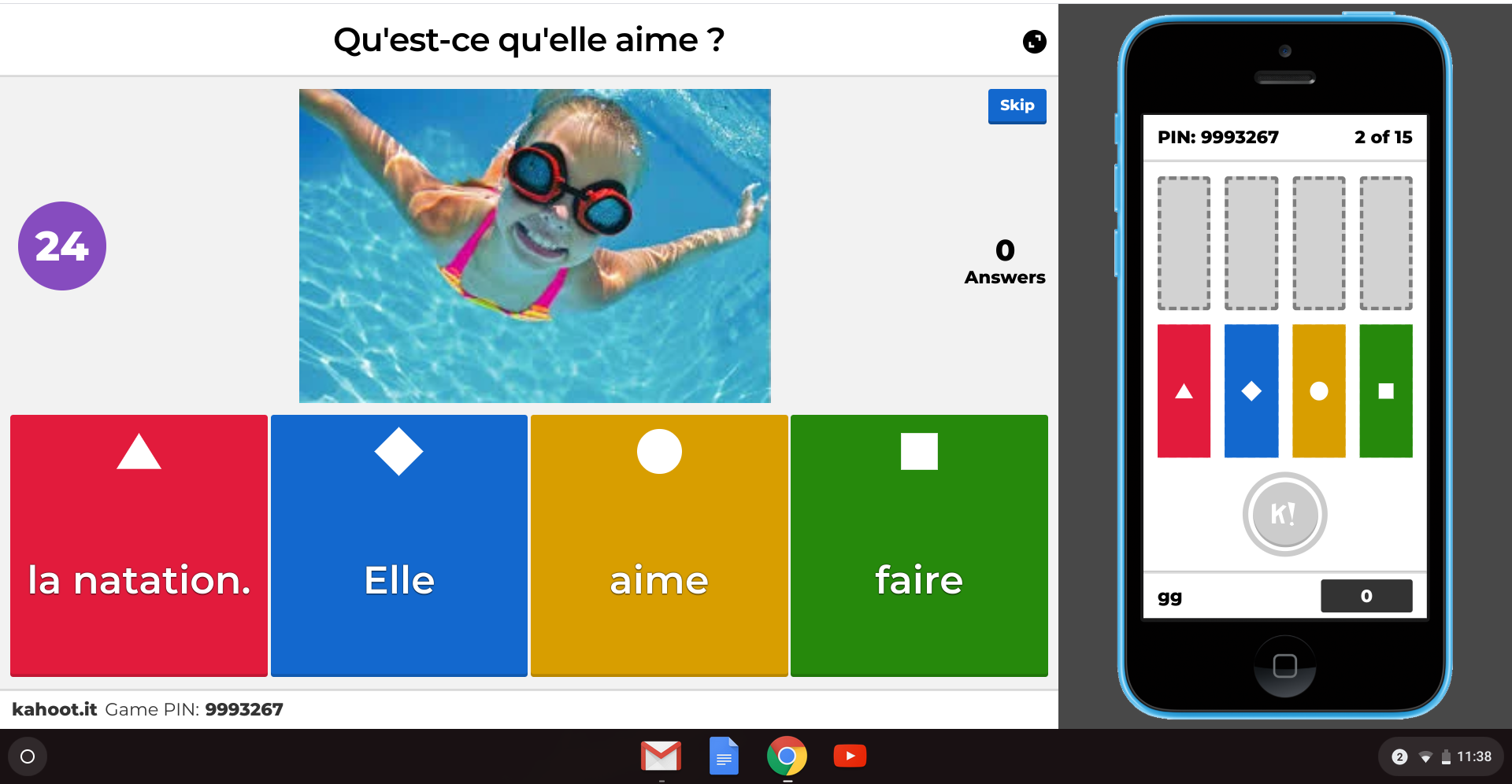
Turn off timer if accuracy is the top priority
If student competition is not one of your goals, simply turn off the timer when starting your challenge and assign this game to measure student accuracy.
Maybe compete in teams?
To add a twist, you could even create teams based on spring-related terms and promote a “peer to peer” challenge.
Share the challenge with students
Launch the spring challenge prior to the holiday (the challenge mode is available to all teachers and students for free.) Open your kahoot (or kahoots) and click the Challenge button. Set the end date after the spring break and, as mentioned above, choose whether you’d like to turn off the timer. Then, share the challenge(s) PIN with students via email, Google Classroom, Remind or Microsoft Teams. Students can play these games at their own pace by entering the PIN on their computers or in the mobile app. It’s up to them whether they’d like to complete the activity only once, or replay it for reinforcement.
Announce winners after the break
As students are playing self-paced games you included in the activity, you enjoy a break from any corrections over the holidays as Kahoot! will track all scores and provide immediate feedback on correct answers. When classes return to school after the spring break, announce the winners. Who will have the top score and bragging rights in spring 2020?
I’ve tried a similar activity with my students during Christmas break, and it worked really well for reviewing large volumes of content. I expect this will help learners prepare for year-end evaluations/exams without feeling overwhelmed.




