As a District Media Specialist for the Widefield School District in Colorado Springs, USA, I help connect educators with various products and services that will help them in their day-to-day work. We have been using a combination of free apps and various subscriptions, usually on a school-by-school basis. However, when we switched to distance learning earlier this year, we needed tools that teachers could use on a daily basis to connect with each other and their students.
We felt the easiest way to make distance learning a success was to make sure all staff members had access to Kahoot!. We already had quite a few people using Kahoot!’s basic plan, so we decided to connect everyone via a Kahoot! EDU site license and remove most roadblocks by distributing the licenses through my office.
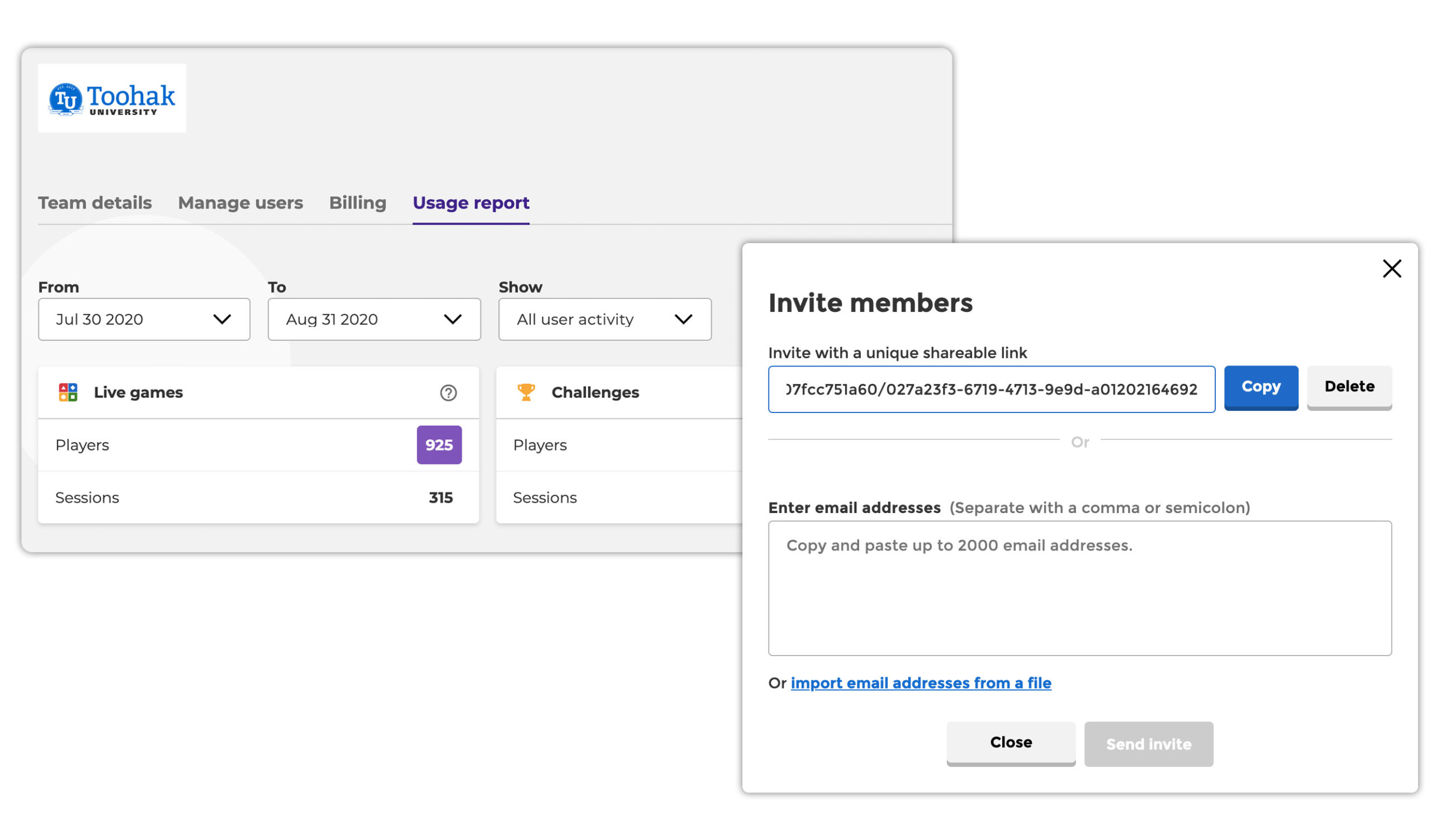
Kahoot! EDU makes it easy to invite more teachers and gives an overview of Kahoot! usage.
Kahoot! EDU helps increase student engagement and boost collaboration
We love Kahoot!, and quite honestly, there are some awesome Kahoot! EDU features that people can’t begin to comprehend, especially the ability to import slides and create interactive lessons and presentations! The range of question types, like polls and puzzles, and the ability to combine them with imported slides really help increase student engagement levels.
Here’s how you can create and teach an interactive lesson with Kahoot!:
Having the opportunity to improve collaboration between teachers has also been huge for us. We encourage teachers to use Groups to work together, both across their school and the entire district. This is a great way for teachers to save time, as they can find ready-to-use kahoots in no time!
As well as collaboration features, the reports have been a valuable tool for our teachers, as they can use the analytics to assess class progress after a kahoot. The analytics component is highly appreciated by our teachers, as they mainly use Kahoot! EDU for review. The reports are a massive help with formative assessment, and they give teachers the opportunity for feedback.




