Whether you want to make math cool or challenge your friends to a fun snowboarding slang quiz, making your own #WinterGames kahoot is super easy. You won’t even need to find images – we’ve pulled together a gallery of gorgeous free photos, videos and animated GIFs capturing the most breathtaking moments of the Winter Games.
Ready? Let’s get you started… (Note that the screengrabs below might look a little different on your screen).
Step 1: Create a kahoot
Click Quiz, Survey or Discussion to create a kahoot, as usual!

Step 2: Open the gallery
Click the View Images button to open the #WinterGames image gallery.

Step 3: Choose an image
Select the photo, video or animated GIF you want to use for that question OR for your cover image.

Step 4: Check out your image!
Yay! You should now see that image in your kahoot 🙂 You can carry on adding images in exactly the same way to any or all of your kahoot’s questions, and even use one as the cover image.

Step 5: Attract thousands of players!
One of the most exciting parts of creating an awesome kahoot is having it played by people around the world…. so make sure they can find it! All you need to do is add a catchy title, a good description and a #WinterGames hashtag to your kahoot.
During the Winter Games we’ll be promoting the best #WinterGames tagged kahoots with winter sports stars and fans in 180 countries.
View all the #WinterGames kahoots created so far!

Create your own #WinterGames kahoot now – you’ll need to log in or register first but hey, it’s free 🙂
Need some inspiration?
Play Winter Games kahoots to keep things fresh
Winter games-inspired kahoots in Math, Science, English, Norwegian and Gymnastics created by the The Norwegian Digital Learning Arena (NDLA).
Try these too: