Calling all Kahoot!’ers! As part of our mission to make learning awesome, we’re committed to continually improving our platform. Just in time for back to school, we have a whole bunch of updates for you and we’re really excited to introduce them to you! Take a tour of the new Kahoot! with a new look and some exciting new features that will power up your experience!
Say hello to our brand new spreadsheet import feature
Being able to import kahoot questions from a spreadsheet has been one of our top feature requests of all time. Tada! Your wish comes true as we introduce our new spreadsheet import feature. Use our template and save your kahoot questions in .xlsx format – then it takes just seconds to add them to a new kahoot you’re creating.
This will dramatically cut the time needed to create kahoots, as well as help you combine questions and answers from several spreadsheets into one kahoot! Read this detailed how-to post about this feature.
Note: please be sure to use our downloadable template, as it’s formatted to align with our importer.
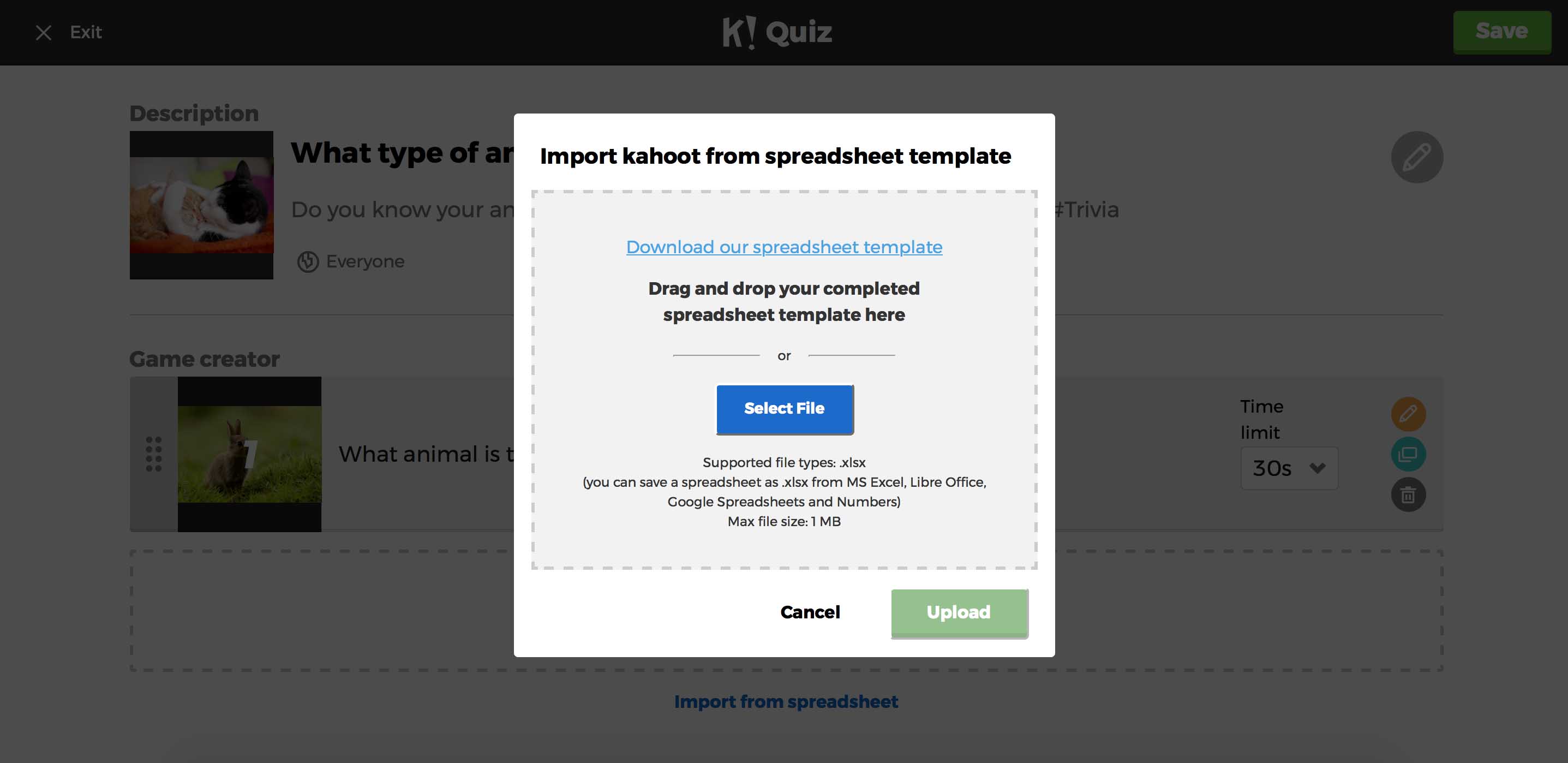
New navigation bar and revamped kahoot cards
Our top navigation bar got really compact and neat – getting around is a breeze! Here are the three main destinations: Discover – where you can search for games, Kahoots – where you’ll find games you created or favorited and Reports – with your game data. Also, you can head right to Create to start crafting new, awesome kahoots! Your own account preferences, as well as the Sign out button, are under the settings icon.
We also redesigned kahoot cards to make them easier to read when you navigate your lists. The two most important buttons – Play and Challenge are still in the spotlight. If you’d like to duplicate, edit or share a kahoot, you’ll find those options by clicking on the three dots dropdown.
Organize and find kahoots with ease
Let’s look at how things are now organized under Kahoots. On the left hand side of the page, you can easily navigate between your different kahoots lists:
- My kahoots: kahoots you created yourself
- Favorites: public kahoots you “saved” by clicking on the star icon
- Shared with me: kahoots other users on the platform shared directly with you.
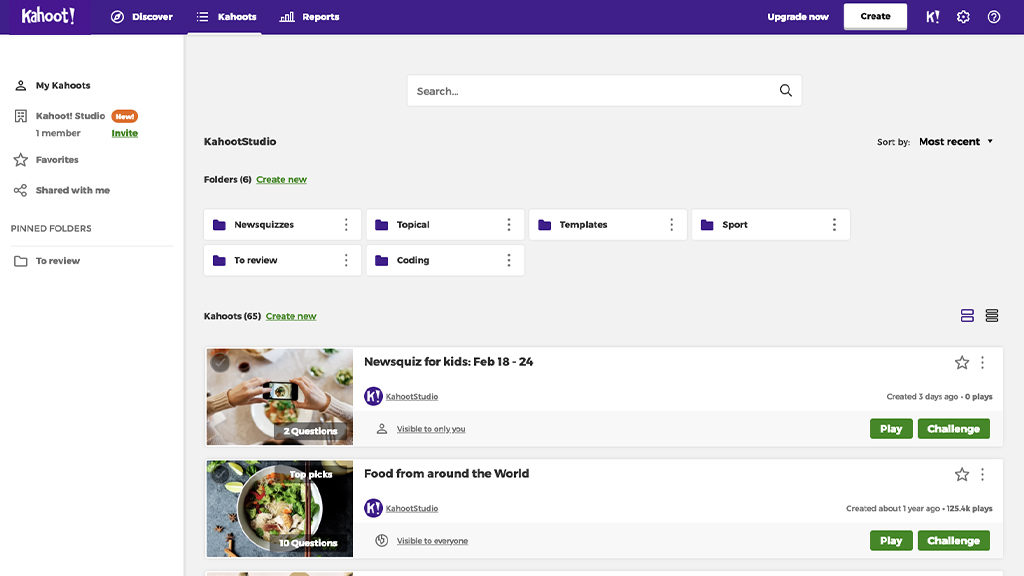
Find game data in Reports
With a neat new layout in Reports, finding relevant game data will take you just a few seconds. You can sort reports by date, kahoot title or number of players. Just like before, you can download a spreadsheet with results or save it Google Drive.
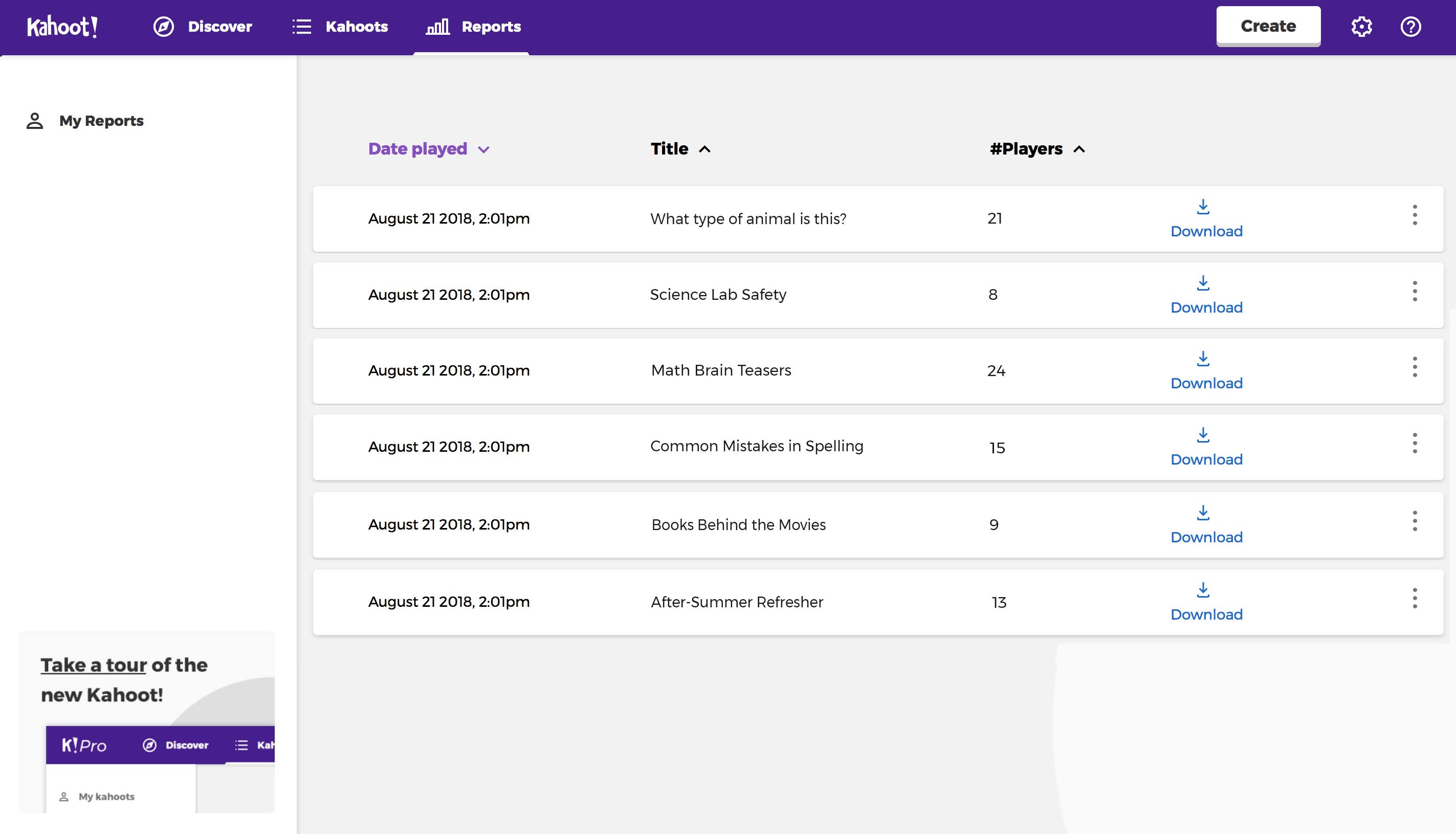
Last but not least, our app gets updates, too!
You’ll also some find some new goodies in our app. We redesigned the reports cards to make them easier to read and more similar to the reports on our web platform. We’ve also incorporated an image library to our in-app kahoot creator, making it even easier to create awesome, engaging games whenever, wherever!
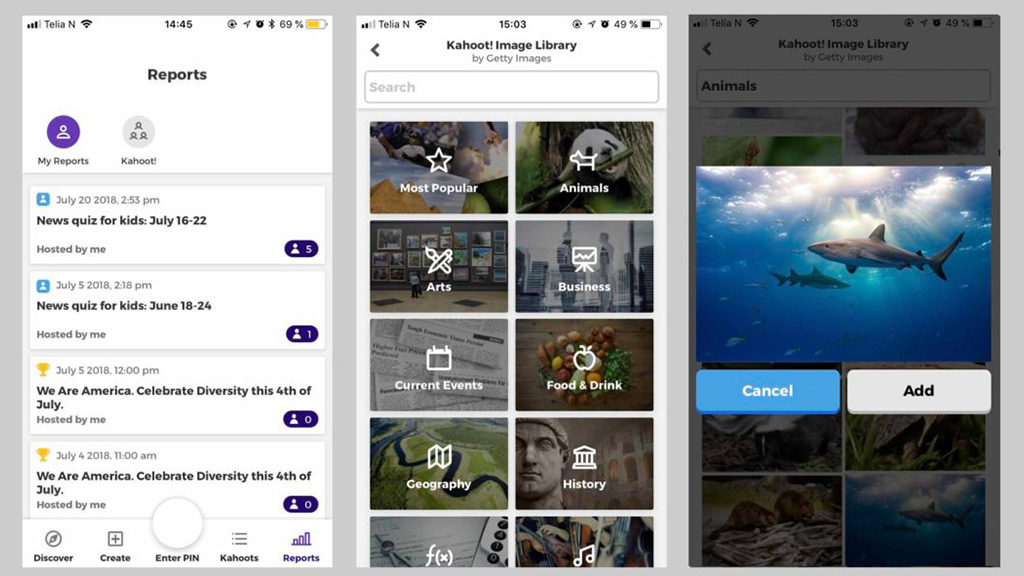
P.S…. groove into back to school with our new tunes!
Hear something different when you play Kahoot! this week? We’ve got some funky new lobby music, especially for back to school! Get down on it but don’t be shy – this music will only be live for the next few weeks!




