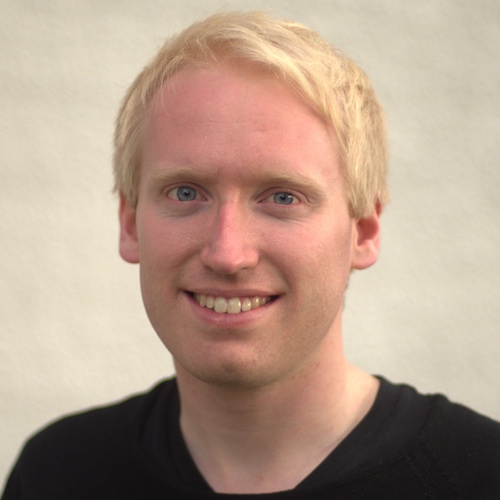Olav Schewe, learning expert and popular speaker, worked with us as a pedagogy advisor whilst we were developing our new smart practice feature. Initially an average student, Olav became high school valedictorian and graduated top of his class at the University of Oxford. He described the techniques that helped him achieve that in his book Super Student: How to Save Time, Learn More Effectively and Get Better Grades, now translated into 16 languages. In a series of articles on our blog, Olav looks into the science of spacing and testing that our smart practice is based on, and discusses how Kahoot!, combined with these learning methods, can help students retain more knowledge.
In my previous article, I explored two powerful learning methods backed by cognitive psychology – spacing and testing. Even though their efficacy has been proven by many researchers, their usage in education is still not extensive enough.
Spacing helps us retain information and concepts better by learning them in multiple, spread-out sessions, rather than in one “bulk” session. With the testing effect, knowledge retention is improved by using tests to retrieve information during the learning process. In this case, frequent testing or quizzing has nothing to do with scores – it’s a learning tool that helps students reinforce knowledge and find out what they don’t know yet and what they need to study more.
Today, we’ll discuss how Kahoot!, including its new smart practice feature in the app, can help put these two effects into practice for a long-lasting learning impact.
Replay previous quizzes some time later
The simplest way to use Kahoot! for spacing and testing is to replay the same live quiz in class some time after the topic was initially taught. There are different opinions on how many days each spacing interval should be, so I suggest you experiment to discover a schedule that works best for you depending on your subject. The general rule is to leave enough time to keep the knowledge somewhat fresh, but not too close to the original introduction, or to wait long enough so that a little forgetting occurs, but not too long that learners feel like they’re starting over.
Use data from game reports to identify topics that need attention
Stats in Kahoot! reports will give you an indication of how well the knowledge from the kahoot was retained. If you replay the same kahoot with your students, you can compare results and track how performance changed over time. Reports also give you actionable feedback on topics or questions that need additional attention or even reteaching. This is especially helpful during review and test prep season as a way to help your students better prepare for end of year tests.

Play kahoots focused on previous topics to review
Kahoot!’s flexibility allows you to create games on any topic, with any number of questions. When you’re preparing kahoots for review, you can mix up questions on different topics from your previous kahoots, and spice up the practice for your students. Or, you can always start a kahoot on a new topic with a few questions recapping on previous topics, to give your students a refresher.
Send homework challenges that incorporate questions from previous topics
In addition to playing revision and review kahoots in class, you can send them as homework challenges that students can play on their mobile devices. You can use the same kahoots that were played live, or create custom quizzes to mix up different topics. Going through questions at their own pace, students will get instant feedback on questions they answered incorrectly – no need to wait until you check their homework and provide feedback!
Encourage students to use smart practice in the Kahoot! app
The new smart practice feature in the Kahoot! app is a self-learning tool powered by spacing and testing effects. You won’t need to worry about finding the right spacing intervals as the app will do all that work for your students. After they’ve played a live kahoot or a challenge, they’ll be prompted to start smart practice to ace questions they answered incorrectly. They can start the first step of practice immediately, then the next step will unlock in 24 hours, and the final step – another 48 hours after that.
Practicing the content in short rounds distributed over time will help students learn the content of the kahoot better, and retain it for a longer time. For additional motivation, they can collect emotes by completing smart practice. Give it a go, and tell your students about it!
Are you using spacing and testing methods in class? Share your tips on Twitter!