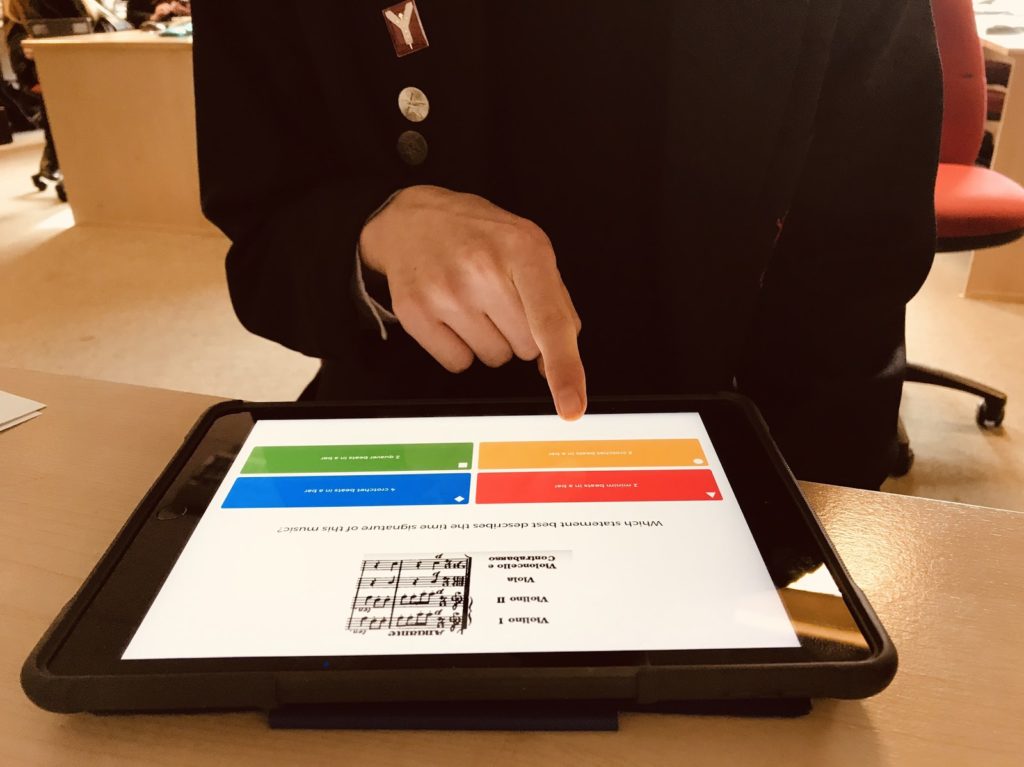Music educator Dave Lowe creates a ‘Tune of the Week’ kahoot to help students approach musical styles they wouldn’t normally listen to. It’s proved a great way to develop both curiosity and understanding of new genres. Here, he discusses how turning the ‘Tune of the Week’ activity into a student-paced challenge has helped to improve learning outcomes and boosted student engagement.
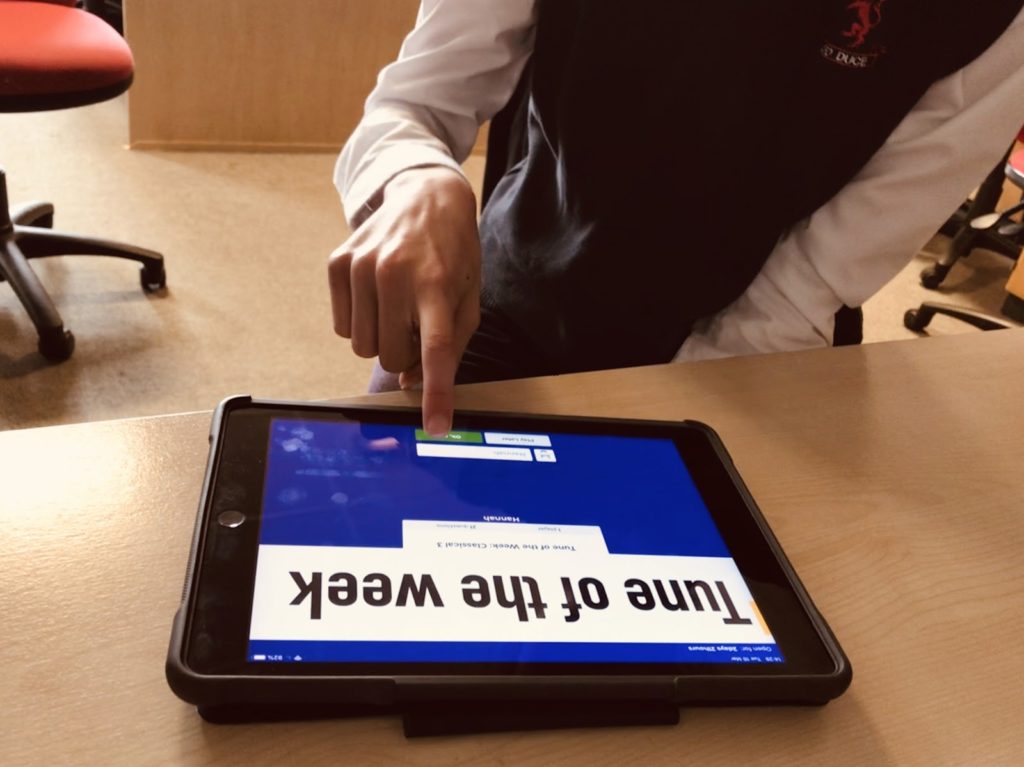
Creating engaging learning material in minutes
It takes me 15 to 30 minutes to create a 10-question kahoot thanks to all the time-saving features! With the premium image library, I can find suitable images in just a couple of clicks. It’s also simple to add my own drawings. When I want to display more specific theoretical ideas, I just draw on my iPad as I would on a whiteboard and upload the picture to the kahoot question.
Give students time to assess questions
Playing live kahoots was instantly popular amongst my students, and it’s something they really enjoy. However, I was conscious of the importance of developing rich, confident understanding, so I wanted to remove the sense of ‘rushing’ that’s naturally felt in a timed quiz. The student-paced challenge option has made this deeper learning possible. This game mode lets you switch off the question timer, so students have time to carefully read and consider the question and the possible answers. It’s been a revelation.