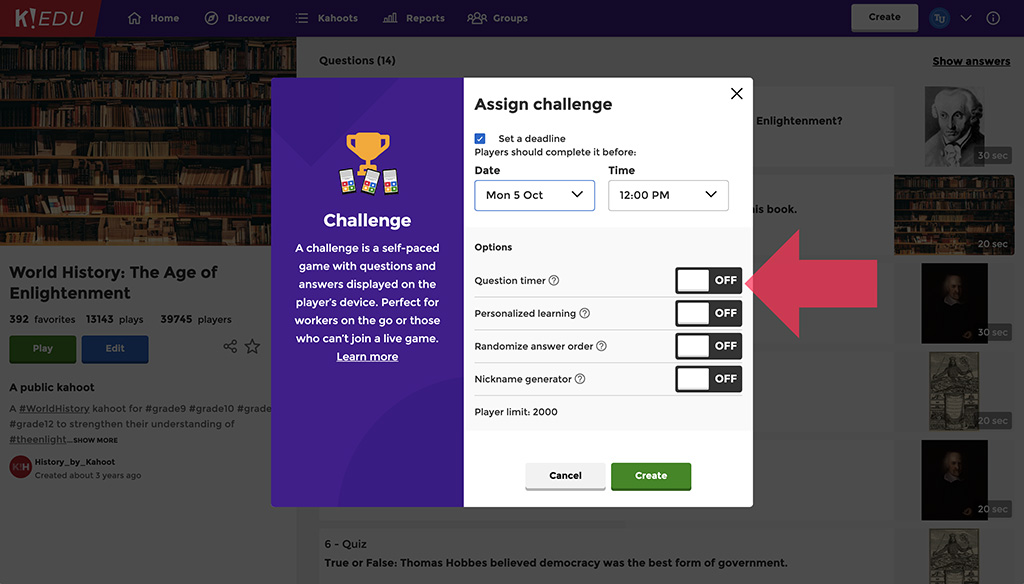Since March last year, Jennifer van Blair has been teaching her 5th graders remotely most of the time. Thankfully, she was well prepared as she was already using several EdTech tools – including Kahoot! In this story, she shares how she leveraged different media formats, Kahoot! slides, question types and the challenge mode to shake up reading assignments and make them more interactive. Fantastic idea, Jennifer!
Kahoot! has always been much more than an assessment and review tool for me. I’ve been actively using it to teach, and it’s been extremely helpful when my entire class has been fully remote.
I teach reading to 5th graders, and I was looking for new ways to make read aloud assignments more interesting and engaging. Being one on one with their textbooks at home isn’t much fun for students! Here’s a solution I came up with by using Kahoot! for interactive teaching and assignments:
5 steps to creating an interactive reading assignment with Kahoot!
- I record myself reading the text over video in several parts. Then, I upload the videos to YouTube.
- I create a kahoot with several slides. In each slide, I embed one of the videos of me reading the story aloud.
- Each slide is followed with a few questions about the reading. I make sure to include poll questions that we’ll go back to during the lesson in order to start a discussion.
- I assign the kahoot as a student-paced challenge. In the reports section, I can see who completed the assignment and which questions were the most difficult.
- During our lesson via Zoom, we go back to the poll questions, and that’s a great starting point for a discussion!