One of the most requested features from our business users in recent months has been the ability to run advanced team-style kahoot sessions, where individual users join and play as a part of a multi-player team, rather than playing as an individual participant.
Many organizations are increasingly telling us that the social aspects of learning and engagement are becoming more and more important as they build their post-pandemic and hybrid workplace strategies. They’re looking for the ability to engage and connect teams, rather than simply as groups of individual employees. They want to connect teams, often separated by geography, in more human ways, in a workplace otherwise dominated by digital tools and screens.

The team that kahoots together, succeeds together!
As a result of this feedback, and understanding how companies are evolving in how they’re using Kahoot! 360, we’re really excited to announce Team mode for business users. It’s designed to boost collaboration and cooperation like never before. It can be used for any type of learning environment, whether your teams are in the office, working remotely, or anywhere else in between. We recommend using Team mode for all-hands meetings, company-wide gatherings or team building activities to build team spirit and get a friendly competition going.
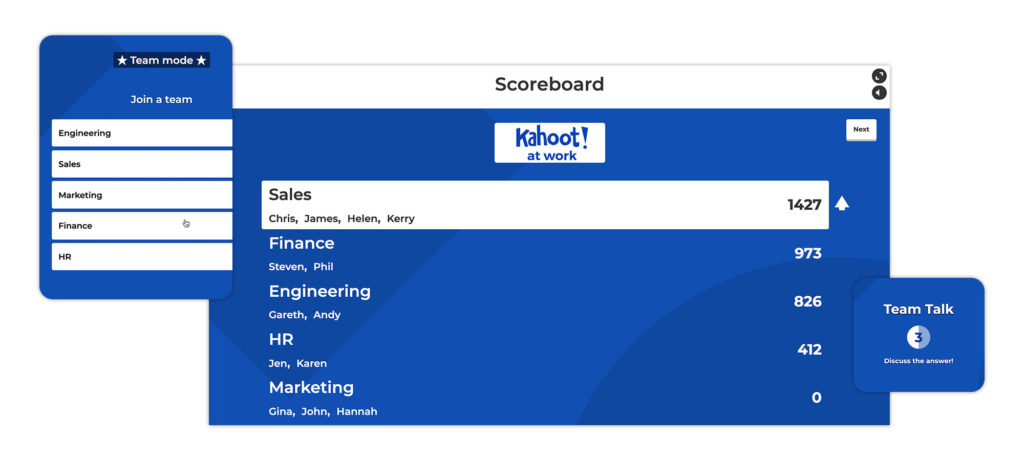
Collaborate with ‘Team talk’
Collaboration is key when it comes to playing Kahoot! in Team mode, so we’ve added a “Team talk” timer. When enabled, team members will have 5 seconds to discuss the question and answers before the question timer starts counting down and you can start answering.
How it works:
Team mode is available for live kahoot sessions.
- As the presenter, click Play and Present to start a new session.
- Choose the Team mode – Individual devices game mode to start the game.
- Players will now be able to pin into the game.
- Three teams are added automatically, click the + button to add more teams as needed.
- Don’t forget to either rename the teams yourself as a host, or ask the first player that joins each team to come up with a fun team name.
- “Team talk” will be enabled automatically to give team members time to discuss the questions. We recommend switching off team talk when playing remotely.
- As a host, you’re able to move players freely between teams
- Once all players have joined a team, click Start to start the game
If you don’t have access to Team mode – Individual devices, you’ll need to upgrade. Or you can try out the Shared devices team mode instead.
- Choose the Team mode – Shared devices option
- Ask each team to nominate a leader who will input the answers into their mobile phone, laptop or tablet.
- The leader can pin into the game and choose a team name
- All team members’ nicknames can be added to each team and will be shown throughout the game
- Team talk will be automatically enabled for this game mode
What’s coming next for team mode?
The best Team mode experience – with up to 100 teams – is available now with Kahoot! 360 Spirit. Team mode is also available for Enterprise customers, Kahoot! 360 Pro for individuals and for Teams and our Events plans. Upgrade now or contact us to discuss Kahoot! 360 Spirit.





