15% said they didn’t have enough time to get through their curriculum content. And a HUGE 35% stated that more time for planning and grading would be the one thing that would help them the most in regards to improving their overall teaching experience. Well, we can help with our time-saving tips for teachers!
Because sure, Kahoot! is an awesome tool for engaging students by making learning more relevant, more interactive, and a whole lot more fun. But did you know that it can also help you save a ton of time?
5 time-saving tips on how Kahoot! can help you work faster and more efficiently
Time-saving tip #1: Create kahoots in seconds with AI-powered features
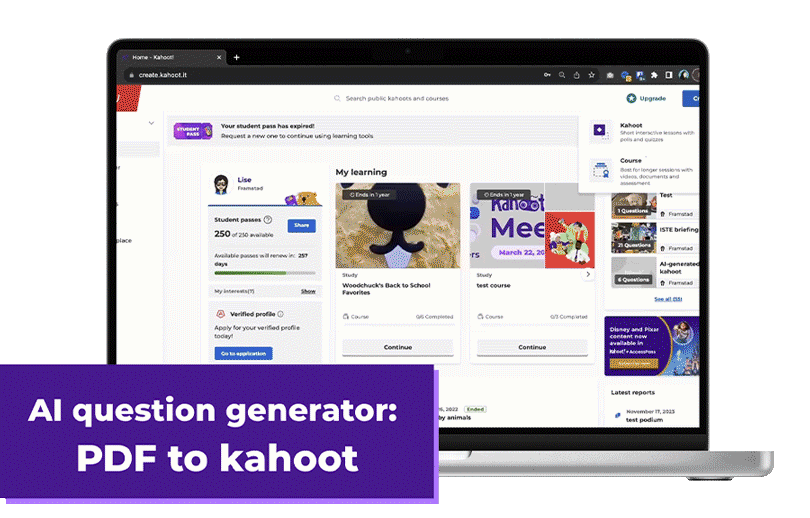
The Kahoot! AI question generator accelerates the process of creating kahoots, allowing you to auto-create kahoots and presentations on any topic in seconds. Just search for any topic in the Kahoot! creator and let the generator automatically create questions that match your chosen subject. Our new AI PDF to kahoot feature extracts questions and answers from existing PDF files, allowing you to transform conventional reading into an interactive learning experience almost instantly.
Converting supplementary PDFs into kahoots offers a great way to reinforce lesson content. Or why not turn past exam papers or review materials into kahoots for fun and effective review sessions? Simply click Create and select the question generator to start creating your kahoot, or choose the question generator when adding a question to an existing kahoot. Early access is now available on Kahoot!+ Gold, and Kahoot! EDU plans.
Time-saving tip #2: Save valuable lesson-prep time with ready-made kahoots
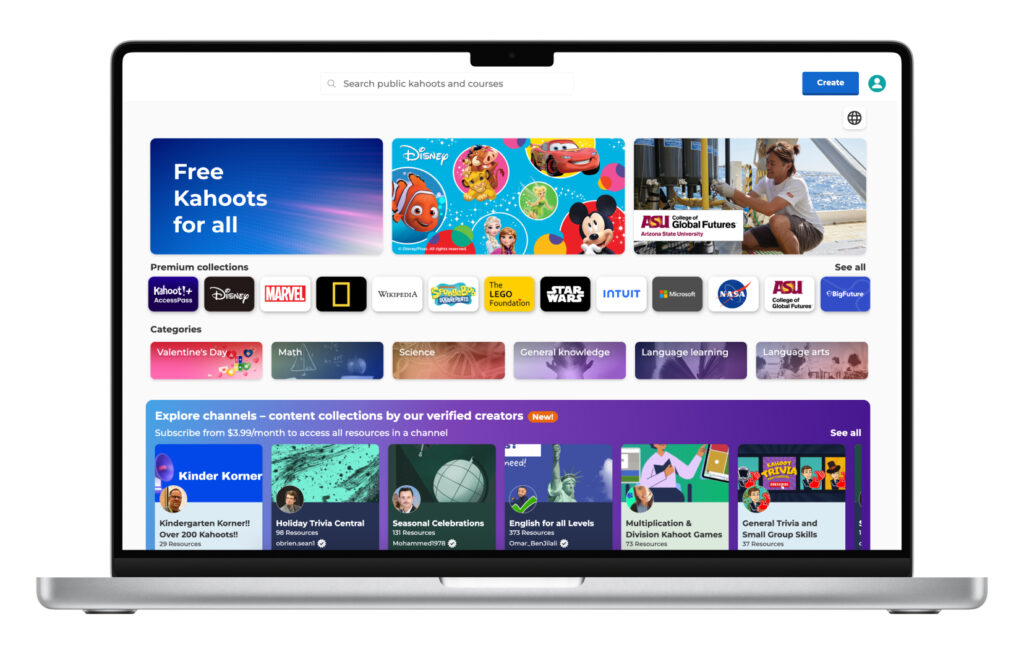
Ready-to-play kahoots are available on all plans and can be a true time-saver. We have over 100 million public kahoots and over 1 BILLION user-generated questions ready to access – all created by our team, our official educational partners, and our amazing Kahoot! Community.
Plus, a new search engine makes it fast to find the right kind of kahoots. Once you start typing, it’ll offer you some suggestions based on a range of factors such as how popular a kahoot has been with other players, how far in the game players usually manage to go, or how many times it has been favorited. You can also fine-tune your search with a whole range of filters. And if you spot a kahoot you might want to use later down the line, just click the star and save it to your favorites.
With Kahoot! AccessPass, you can also discover premium high-quality learning content for any subject and grade level, created by teachers all around the world and publishers like Disney, National Geographic, Time for Kids, Britannica, and Macmillan Education. Ready to use right away or editable to be made into your own kahoot!
Time-saving tip #3: Revitalize your old kahoots with student-led game modes
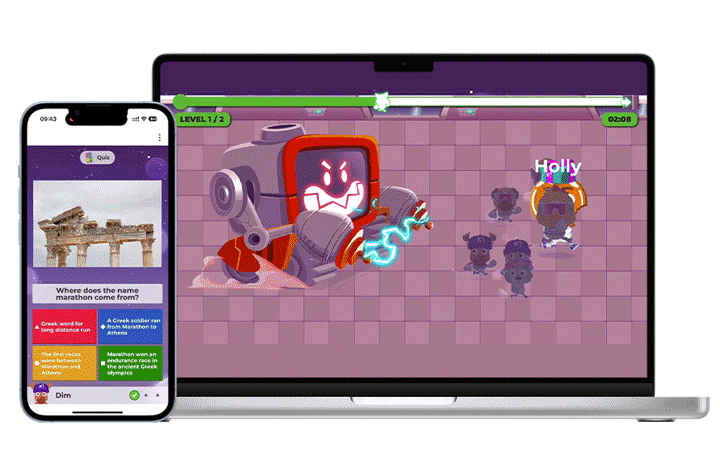
Kahoot! game modes like Submarine Squad, Robot Run, or The Lost Pyramid bring learning awesomeness to a whole new level – and they can do the same for your productivity. They not only make learning great fun but also put students in the driving seat. That frees you from the front of the classroom, so you can spend more time with each student.
To play, simply choose a kahoot from your library or the Discover page (tip: Select a kahoot with at least 10 questions). Click ‘Start’. Then choose from the game mode selection screen. Early access to all game modes is available on Kahoot!+ Silver and Kahoot!+ Gold.
Time-saving tip #4: Track progress with visual reports
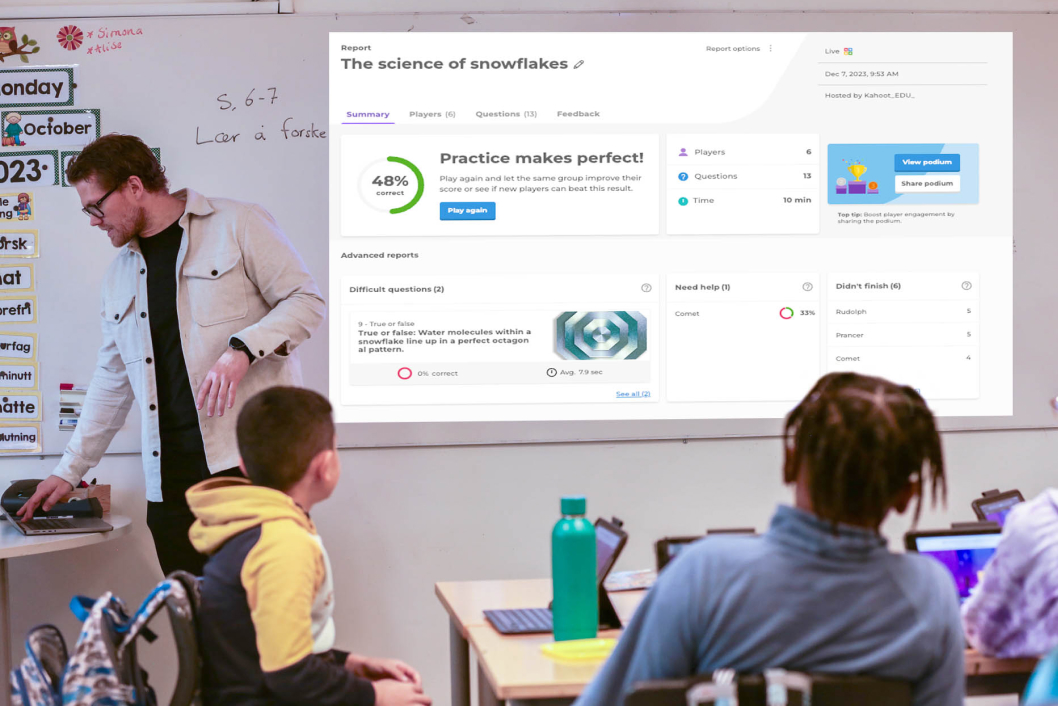
Kahoot! reports make it quick and easy to gain actionable insights and track student progress. Highly visual layouts make information more accessible and a whole lot simpler to process. You can view key stats like how many students played and how many questions were asked. See the nicknames of students who need help or haven’t completed the game… even identify any topics students found difficult and might need reteaching.
Powerful sorting, filtering, and search options help you quickly find any specific report. Click the header of the column to change how reports are sorted or just start typing the name of the kahoot. You can even rename kahoots after you’ve played – add a date or a class code. All in all, it means you stay super organized = faster, and more efficient. Add to that the functionality available with Kahoot!+ Gold, which allows you to download reports, combine reports, and access course reports—all in one platform.
Time-saving tip #5: Collect opinions – quickly!

Want feedback in a hurry? Kahoot! lets you take the pulse of your class instantly. Use Collect opinions question types such as polls, word clouds, or scales to gather feedback, ensure students are following along, and identify any areas where they might be struggling. Students can use their nicknames to answer, making it easier for them to take part. Available in Kahoot!+ Silver and Gold. And there’s more on! We have now added the new, no-point scale question type optimized for Likert, and if you’re on a Kahoot!+ EDU plan, you can also access the NPS® Scale question type that follows official NPS brand guidelines.
Start making the most of these features today. And if you buy Kahoot!+ today, you can save over 20% with our limited-time offer until February 29!





