Tip #1: Add hashtags to your description
With the newly updated Kahoot Creator, it’s easier than ever to add hashtags – just use a # symbol in front of any important word in your description.
But how do you know which words to #tag? The best approach is to put yourself in the shoes of a teacher (or other Kahoot!’er) who would most benefit from discovering your kahoot. What are they likely to be typing into the search box?
For example, math teachers will often type in “math” when they’re first exploring the kahoots available, but then they dig deeper, looking for kahoots tagged with specific grades or math topics, and even specific learning objectives within topics.
For a math kahoot designed to introduce algebra concepts to Grade 8 students, your tagged description would look a little like this:

Tip 2: Add a cover image and catchy title to make your kahoot stand out
With nearly 10 million public kahoots on the platform, even drilling down to specific subjects and grades will lead to pages of results. Now your fellow Kahoot!’ers begin to skim through the results, waiting for the right game to catch their eye. Using a descriptive title will help make sure yours is towards the top of the list. You can attract more players by getting creative with the title – perhaps a clever play on words that will make teachers smile.
Most of all, though, the human eye is drawn to colourful imagery – so don’t be shy to use a bold, original picture as the cover image! The newly updated Kahoot Creator was designed mobile-first, so you can take a great shot on your phone, add some neat effects with Pixlr and then upload it as the cover image.
Tip 3: Share!
Every kahoot has two unique links – one to launch the game, and one to view it in the Kahoot Creator. If you’re keen to have your kahoot played as is by as many people as possible, share the Play link on social media or your school’s intranet. To encourage other teachers to add your kahoot to their lesson plans, adapt it for their own learners and truly transform their classrooms, share the Create link.

Bonus tip!
If your kahoot makes it onto the Featured list, it gets seen by millions of people – you’ll attract players in no time at all, and begin to build a reputation as a great learning game designer. For the best chance of getting featured, make sure you download our Kahoot! Academy Guide and use the tips in the “How to Make a Kahoot Awesome” section.
We hope that’s enough to get you started, and can’t wait to see what you create!