We’re all looking forward to the upcoming holidays! Although this holiday season and festivities may look different due to social distancing precautions and travel limitations, that doesn’t mean we can’t share the joy of celebrating with our families and friends.
To help you plan safe and fun activities during the holiday season, we’ve put together several Kahoot! tips that will work great both in an in-person and virtual setting.
Create a themed kahoot together with your family
Creating a kahoot is simple and fun – and also makes a great family activity. To get started, all you need is to register for a free Kahoot! account. Sit down together to brainstorm questions and make sure to add images to create a festive mood! With a Kahoot!+ subscription, you can unlock more question types, for example, polls and word clouds, and game options, such as images as answer alternatives – perfect for playing with younger kids! Learn more about Kahoot!+ and get started today! We’re offering a free trial.
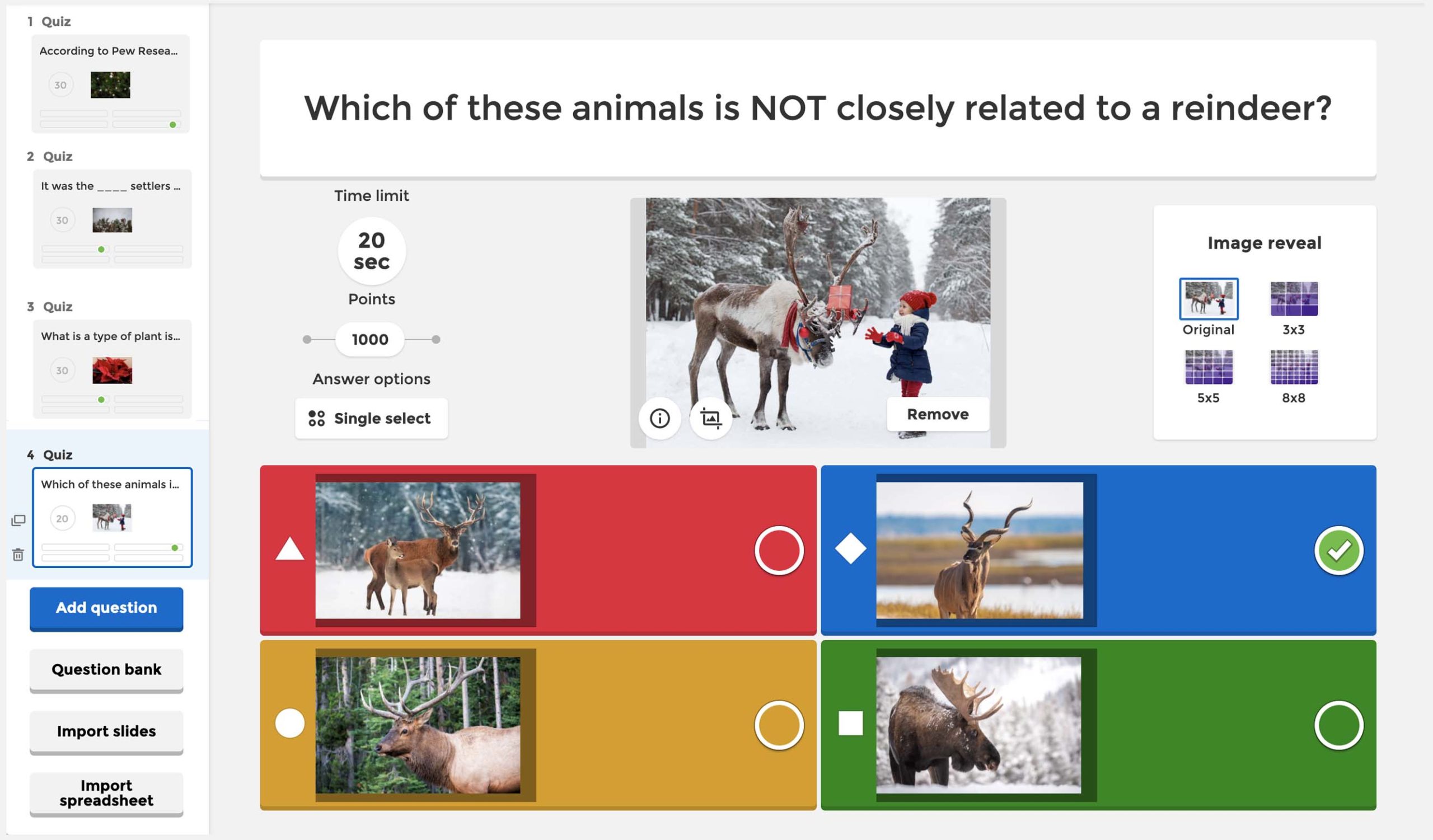
With a Kahoot!+ subscription, you can add more question types and images as answers.
Choose kahoots for your festive collection
According to our recent Kahoot! Holiday Family Survey, more than half of 6,000 families who participated in the survey are planning to celebrate holidays by playing online games. Bring awesome learning into games you play together! When you’re playing Kahoot!, time flies. We’d recommend preparing a festive collection – a playlist with several kahoots so you can keep playing all evening. In the Kahoots section, click Collections and then Create collection. You can add both your own kahoots and community-created ones to a collection. If you hit Play all, the collection will serve as a playlist, with a new kahoot automatically starting after the previous one is completed.
If you’re short on time, you can choose from millions of ready-to-use kahoots for your event and add them to collections. The Discover section on Kahoot! is a great starting point for your search. Once you’ve found a relevant kahoot, click the 3 dots dropdown, and hit Add to collection. You can choose to add it to an existing collection, or create a new one right there.
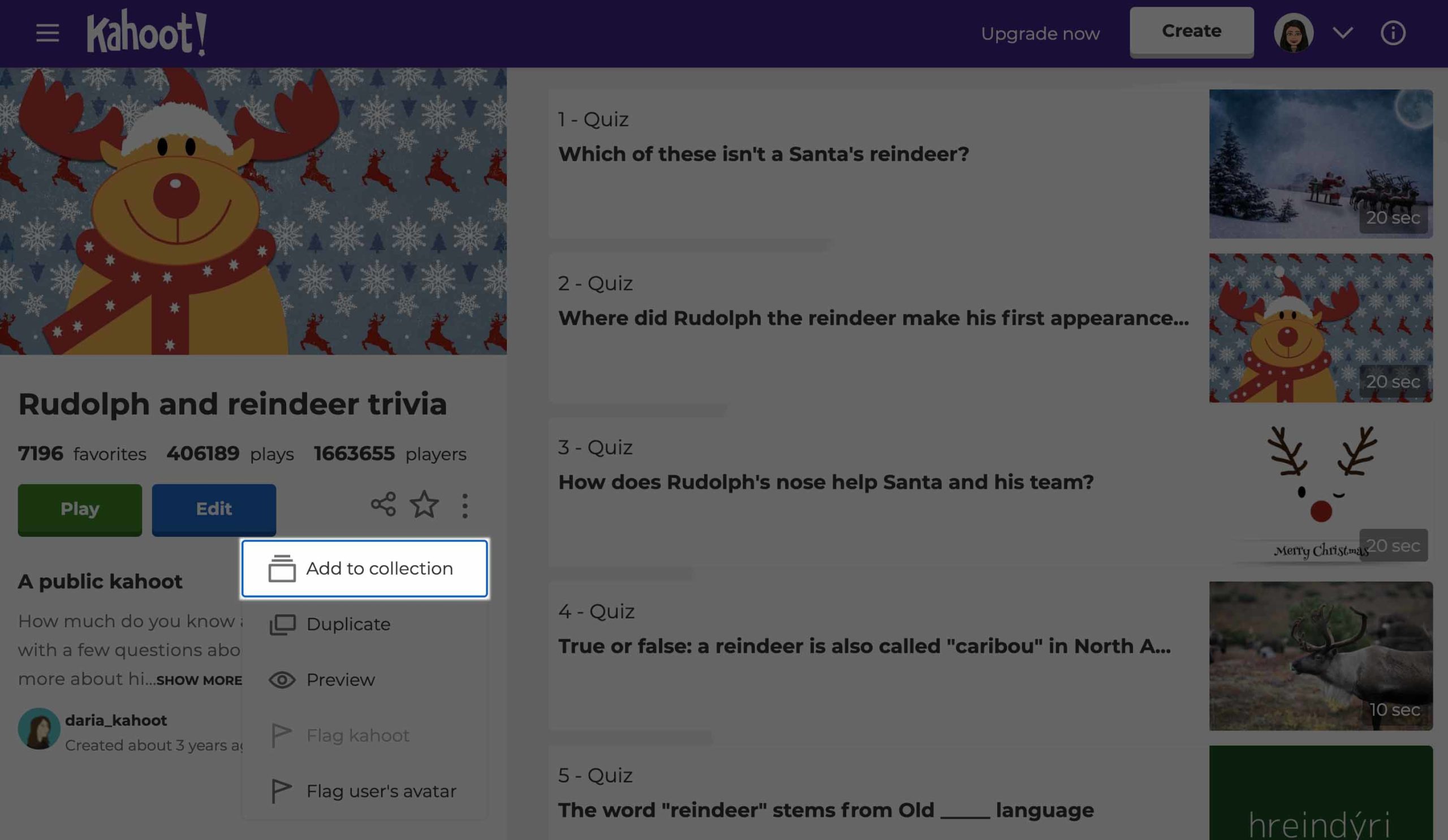
Kahoot! Academy, our knowledge platform and global educator community, offers ready-to-play kahoots created by educators and partners on a wide range of topics, for all ages. Check these recommendations and filter them by topic/subject or language to find relevant games!
Start your own league to compete over the holiday season
A holiday season means fun should last over several weeks! Within the Kahoot! app, you can create a league and invite your friends or family to compete in it. A league is a virtual group where you can invite other people, add kahoots, and follow a joint scoreboard as members are completing games. Add as many kahoots as you’d like, and find out who the quiz champion is! This feature is available for free for students and anyone with an account for personal use.
You can create a new league from the app home screen. To add kahoots for league members to play, tap Add league game, choose a relevant kahoot, then hit Play and choose League game. Let the competition begin!
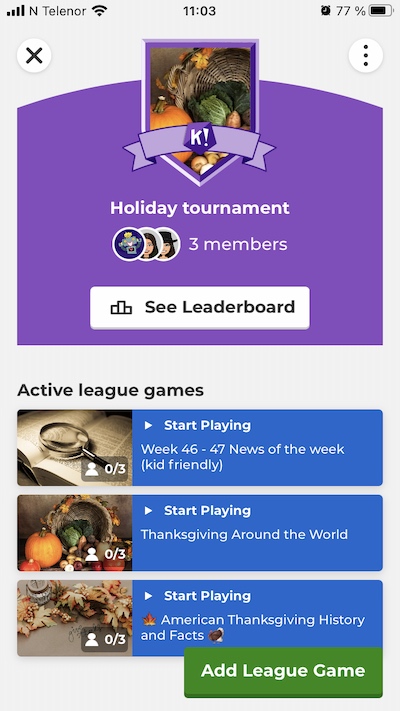
Send a Kahoot! challenge as a holiday greeting
Send a Kahoot! challenge as a creative take on a holiday card, or use it as an invitation to your in-person or virtual event. Anyone can play on their own devices whenever they’d like! Here’s how it works:
- Choose a kahoot, click Play and Assign
- Set a deadline for this game
- Hit Create
- Copy the game PIN or link and share it with your friends – for example, via your social media profile or a messenger app
- They play on their own devices, and you can see the leaderboard!
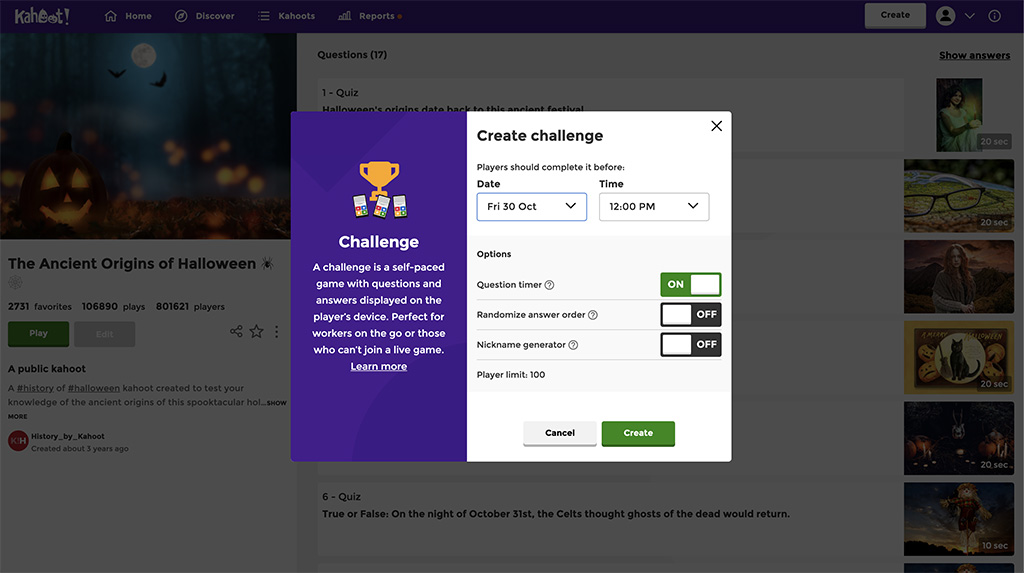
Connect via video conferencing and host a kahoot remotely
As the Kahoot! Holiday Family Survey revealed, almost half of families plan to connect with other family members and friends over video calls this holiday season. Start a video conference and play Kahoot! with your friends and families to have fun together no matter where they are! Plus, download one of our festive virtual backgrounds to liven up the celebration. To host a kahoot remotely, follow these instructions:
- Start your video conference and make sure everyone has joined
- In your browser, click Play and Host to launch the kahoot, so the lobby is showing with the game PIN
- Share your screen, so those joining remotely can all see the game PIN
- Players will need to use their mobile devices to join the game, either via the Kahoot! app or kahoot.it in their browser
- Host the kahoot as usual, taking care to not speak over the music that plays during the timer countdown
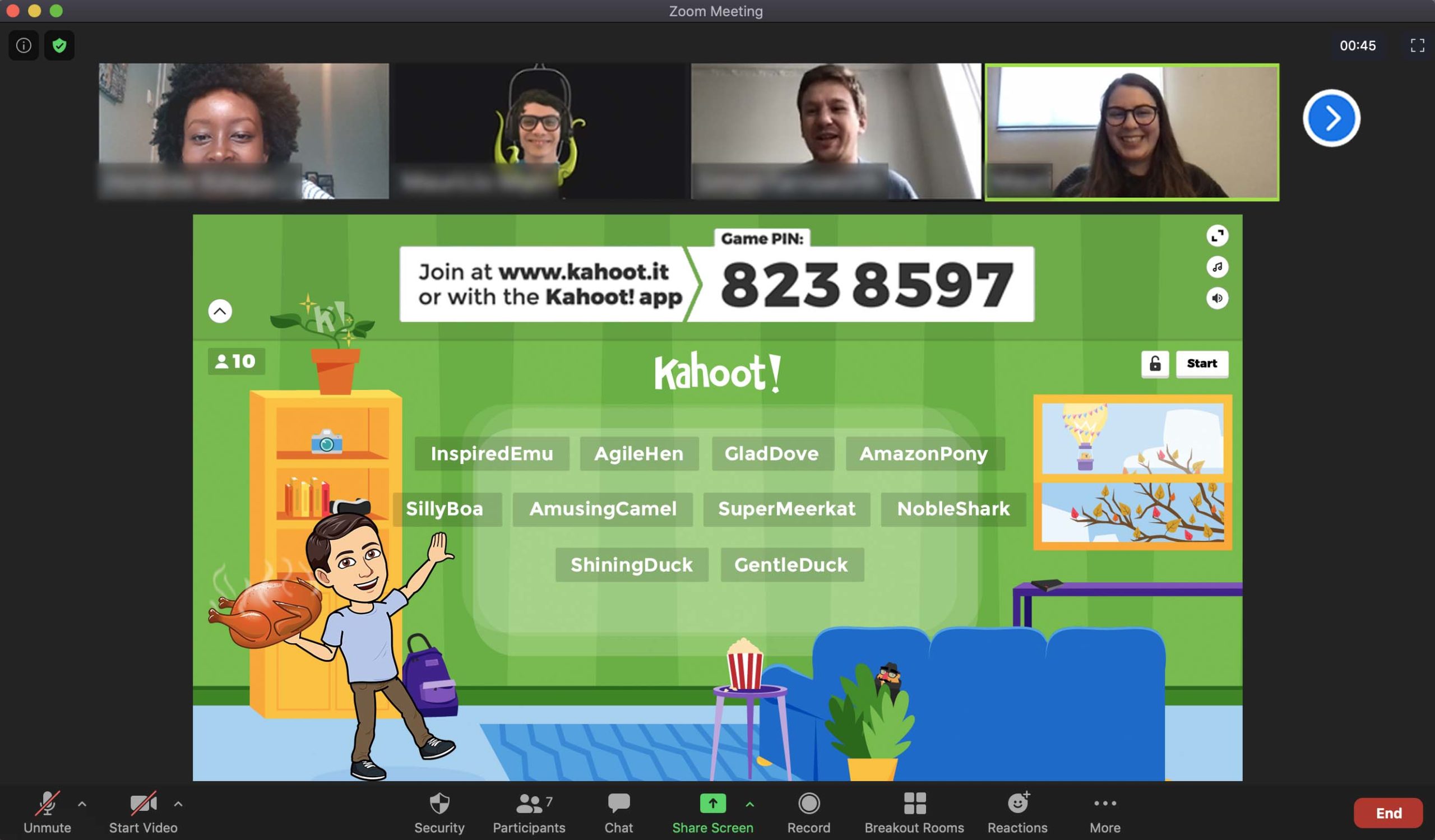
Here are more detailed instructions for hosting a kahoot via the following video conferencing tools: Google Meet, Zoom, Skype, and Microsoft Teams.
By the way, did you know that you can also add your Bitmoji and have it show up in your live kahoot with a teacher or personal use account? Check out this blog post to find out how!
Compete in teams with other families or friend groups
If you’re connecting with several families or friend groups, you can compete with each other in team mode. After you click Play and Host, choose Team mode in the game options. Then, each household can use one device to answer the questions.
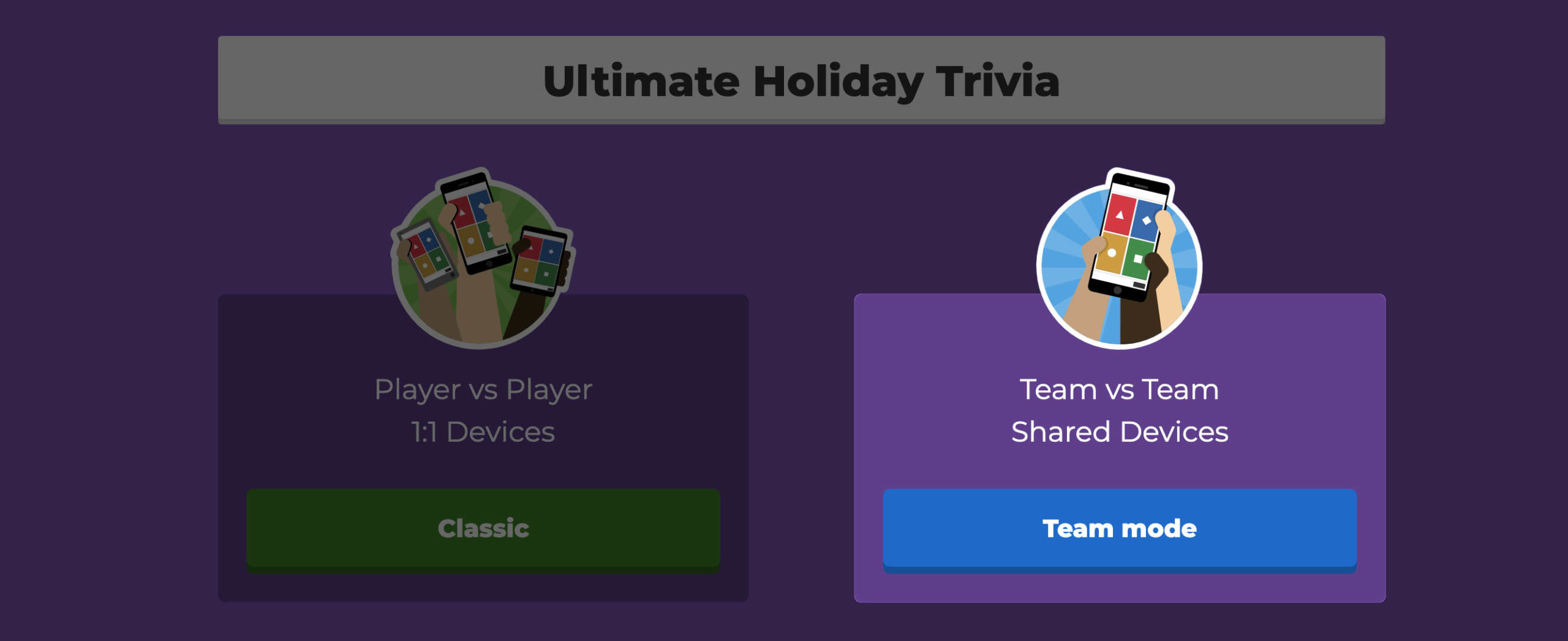
Happy holidays! What are you planning for fall and winter celebrations this year? Share your ideas with our community on Twitter!





