Last semester was quite different for us at the University of Auckland, where I teach courses in Property Finance and Investment. New Zealand has been in lockdown since the end of March, so, like all other schools and universities in the country, we had to make the shift to distance learning. There were many things we had to change and new tools we started using in order to make it work.
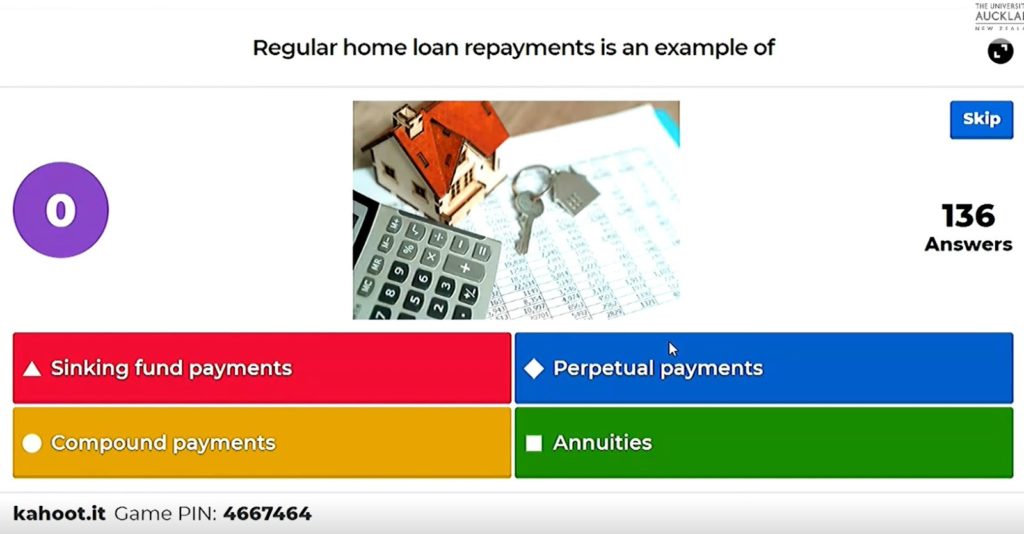
An example of a question from one of Olga’s kahoots
Kahoot! has been really helpful for me to target instruction and let my students study at their own pace. Here’s how I’ve been using it over the past few weeks.
Letting students study at their pace
Our university’s approach to distance learning is built around student-paced learning. Most of our lectures have been pre-recorded. So, students are able to access course materials online, based on their own timetable and then study at their own pace.
As we are not conducting live classes online, we haven’t had the possibility to play Kahoot! in real time. In this new setup, student-paced challenges have been extremely handy! We’ve been using them extensively over the last few weeks. This Kahoot! mode provides students a great way to review course content (especially before big assessments, tests, and exams). It’s great that students can now also play challenges on their computers, and not only on their phones.
Self-paced Kahoot! challenges help students focus
My course involves a lot of computations, so, when I set up challenges that require students to calculate an answer, they don’t need to rush with their answers. I share a link in an announcement that is sent to everyone in my class via our learning management system. They are then able to decide when they want to study. I feel they’re more engaged than ever with learning material, as they can properly focus and work on these assignments at their own pace.
Targeting instruction based on results
Once students have completed a challenge, I always check results in Kahoot! reports. It is important for me to see which questions students struggled with the most. I then make sure to include these questions in the next review session and target instruction accordingly.
I hear from students that they find it very helpful to see how they’ve performed compared to the rest of the class, as well as being able to check their knowledge at a later stage by replaying the same kahoot.
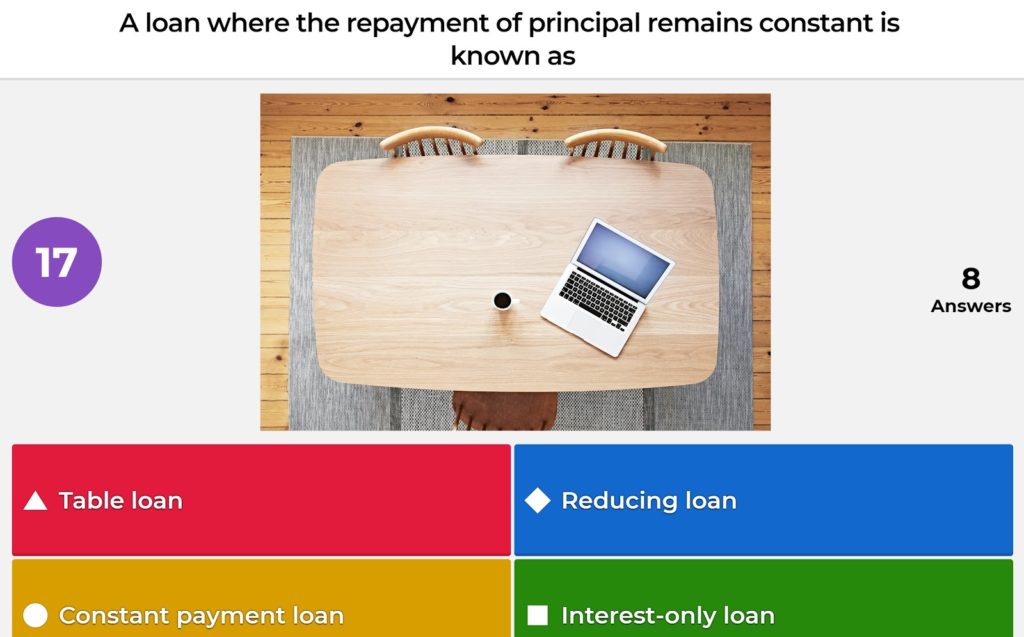
An example of a question from one of Olga’s kahoots
Tapping into new question formats
One of the biggest advantages of using Kahoot! is that most of my students are familiar with it from their school years. When they start at the university, the transition is seamless! I don’t have to teach them how to use it, so we can immediately start trying out new features and ways to play together.
This semester, we managed to get three weeks of face-to-face interaction with students before our campus had to close. In that time, I got to test some of the latest features that turned out to be really helpful. One of my favorites is the “Type answer” question type, which I now use a lot. I also noticed big improvements in kahoot creation: now I am able to add more characters in questions, and kahoots are saved automatically, which also saves me time!
I’m looking forward to trying new question types in live games when we resume our lectures.
Learn more about Kahoot! for higher education and how you can use it when instructing remotely.




