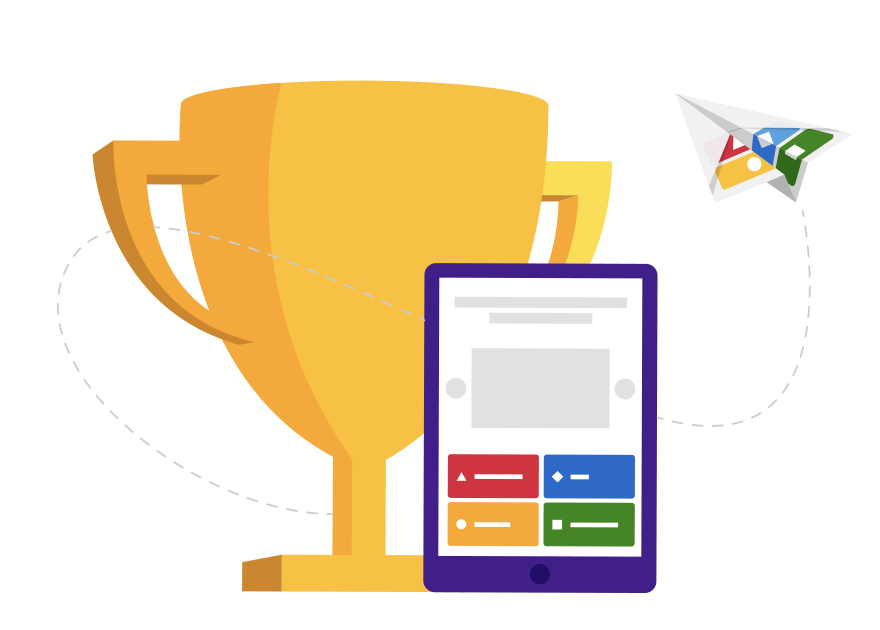Before I entered the business world, I was a chemistry and physics high school teacher. In that capacity, I was using Kahoot! for several years. When I instilled a lot of gamification into my classes, I immediately saw the positive effects these games had on the students. So, when I entered into the business world, I re-discovered Kahoot! as a tool just as relevant for professionals, and immediately began to use it for training. Soon, it turned out that many of my clients were familiar with the platform, too: they told me that their kids were Kahoot!’ing in class! When my son went to college abroad in Spain, they even used Kahoot! in class there because it was so popular.
Kahoot! helps me do my job
In my capacity as a trainer, I’m always on the lookout for tools that educate, inform and inspire professionals in different industries. Here’s how Kahoot! helps me:
Reinforce what was taught during training and virtual training sessions
After we’ve gone through some content for about 20 minutes, I use Kahoot! to see who’s engaged and learning.
Change dynamics to assess baseline knowledge
I flip the training quite often and start with the quiz to get a better understanding of their baseline knowledge. It shows me what is missing, and if they get everything right, I don’t have to spend time teaching them content they already know.
Inspire my team
During kick-off meetings in my previous role, I used to host a daily “kahoot of the day”. At the end of the day I reinforce the main topics and then I’ll give prizes the next morning to the winners. I use Kahoot! challenges for this, so the participants can see the leaderboard. I’ll put out challenges to different teams at different times. Sometimes I use it as a game within a game.
Make an “amazing race”
This is another format that worked really well in kick-off meetings. Participants go to a station, get a card, do the task and go on to the next one. So a station would then have a card with a challenge PIN on it for people to complete.