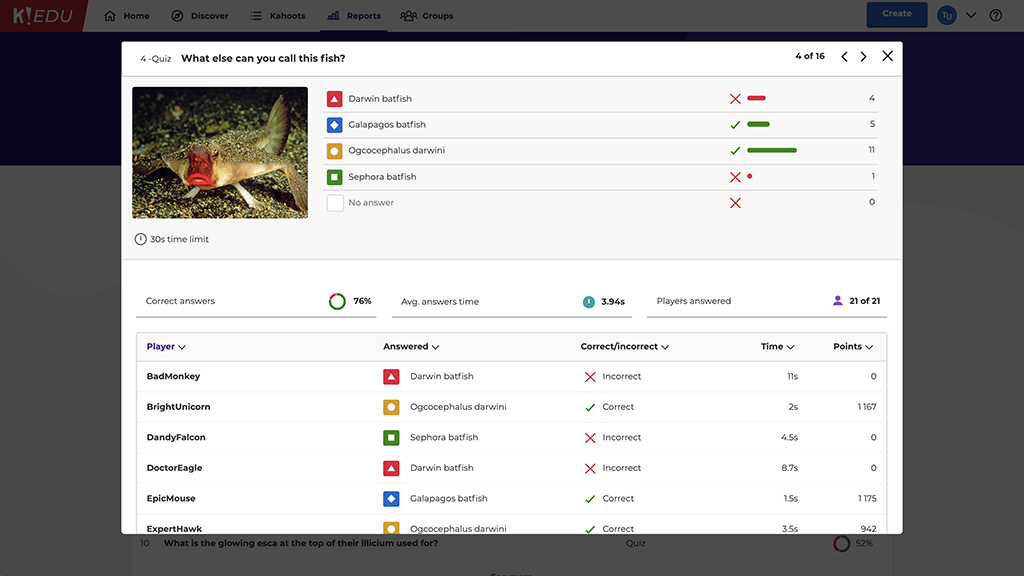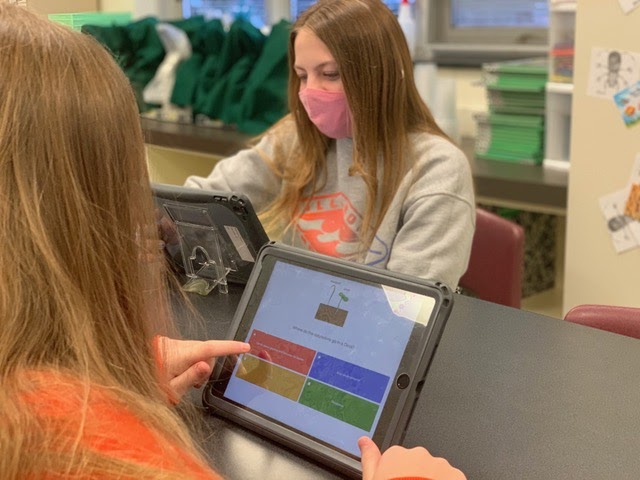If you were to join my class, there could be a chance that every single kid is doing something totally different based on where they are in the unit. I design the entire process around self-paced learning. Here’s how I’m using Kahoot! to maximize learning for every student:
At the beginning of a unit, I will use Kahoot! for pre-assessment. If a kid really knows the learning material and scores more than 85% correct answers, I jump them to a different part of the unit.
Mid-unit, I will usually do a kahoot as a review to see where they are in their learning process.Then, at the end of the unit, I will run a final review to understand if students have mastered this material before we move on to the next unit.
- Assign student-paced challenges
I extensively use Kahoot! challenges with my students as they’re targeted at self-paced learning. I usually turn the timer off and encourage students to play several times, if needed.
- Constantly diagnose where kids are at
Whether it is informal or formal assessment, I’m constantly looking for ways to diagnose or self-check where the kids are at – and Kahoot! helps me with that. If a student didn’t do well on a review challenge, I can investigate what happened by looking at Kahoot! reports.
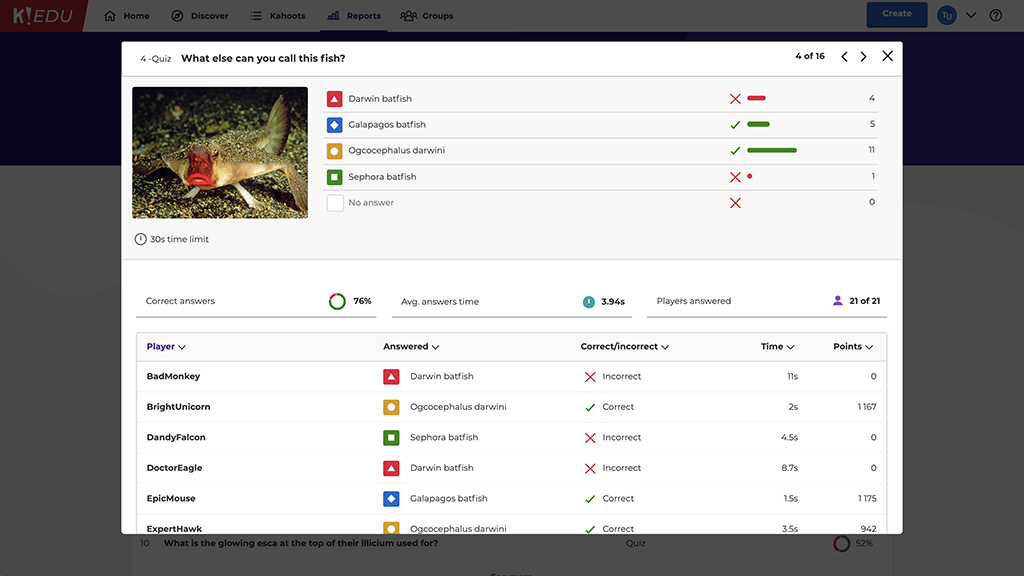
Question view in Kahoot! reports helps you identify topics that might need reteaching
How to find actionable insights in Kahoot! reports
The report screen I use the most is where you can see all the questions in a kahoot and the breakdown of correct/incorrect answers for each of them. This information helps me get the following insights for assessment:
- Which questions were the most difficult?
- If there is a question that a lot of students missed, I review the question. Was the question itself worded in a tricky way, or do I need to reteach this topic?
- Then, I use that question as a discussion point in class.
- Depending on how each student did, based on the report, I sometimes ask specific students to replay a challenge and focus on specific questions they struggled with the first time.
Web-based assessment is crucial in distance and hybrid learning
In our school, parents can decide whether they’d like their kids to study at home or go to school these days. I have about 24 kids joining remotely, and the rest attend classes in person. I thought it would be a struggle but we found ways to make it work! When it comes to assessment, now I rely more on web-based methods rather than pen and paper.
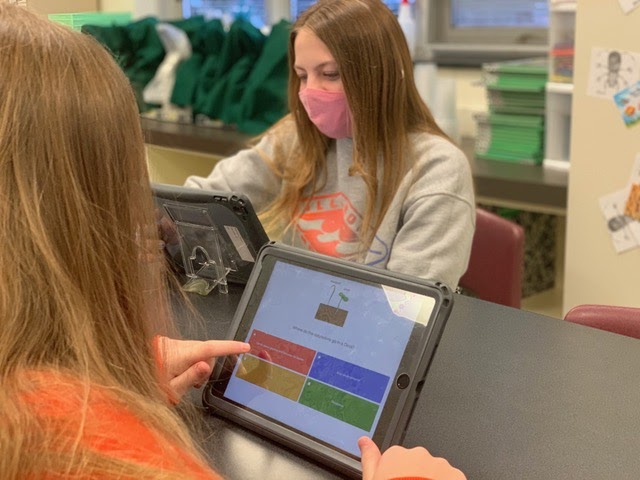
Brian combines in-class and virtual teaching
As I mentioned, I do quick checks all the time. Now, when things are a little more scattered in terms of in-person or remote participation, sometimes I do something as simple as a thumbs up/thumbs down vote, or have kids rank something on a scale of 1-5 on their fingers over Zoom.
For deeper assessment, I really rely on data I can pull from tools like Kahoot!. It’s a very reliable source of insights that help me understand what I need to do to cover material better, and identify kids who are struggling with certain topics.
If you’re new to using Kahoot! for web-based assessment, here’s my recommendation: before you create a kahoot, start by identifying what you specifically want to assess with it. Your results will be more relevant and actionable in this case, compared to when you just create something off the cuff.
To learn more about using Kahoot! for assessment, join our free webinar with Brian on March 3!