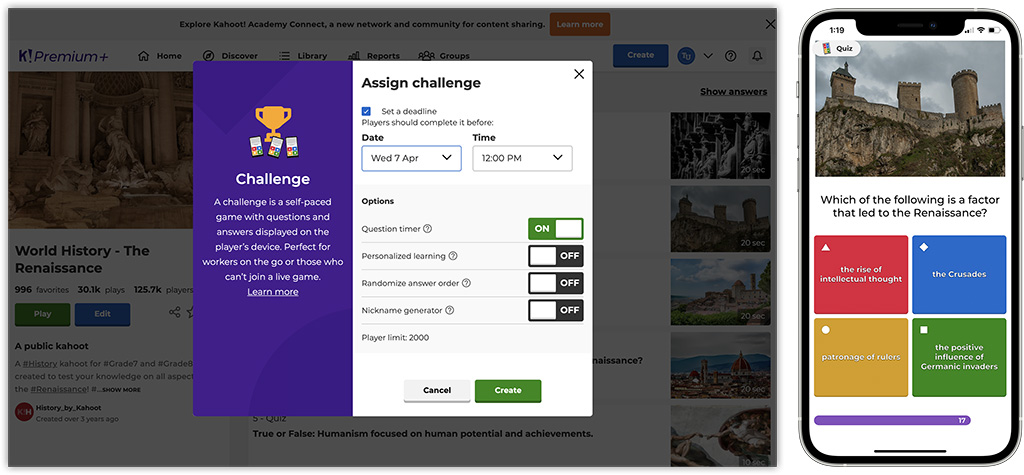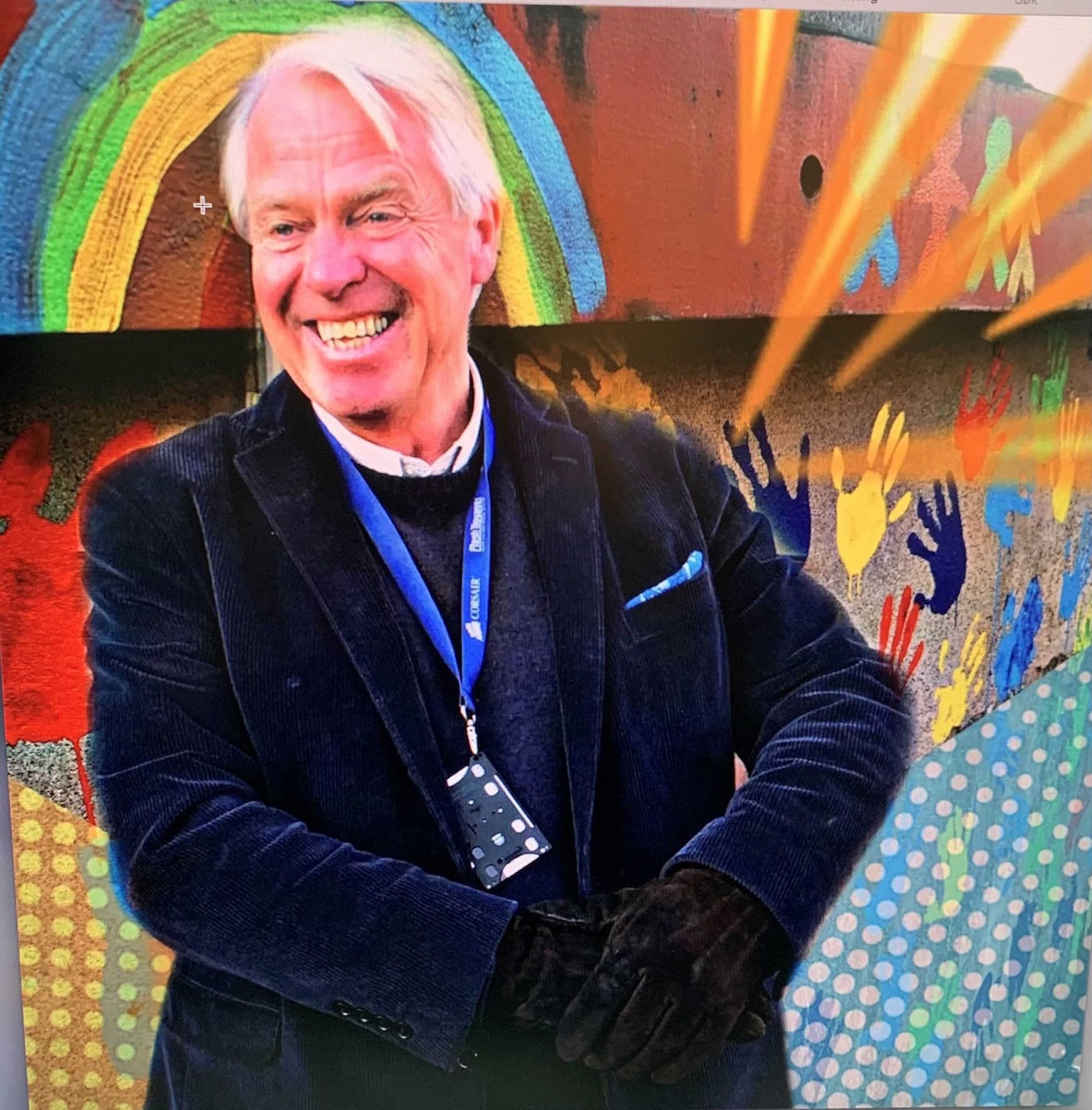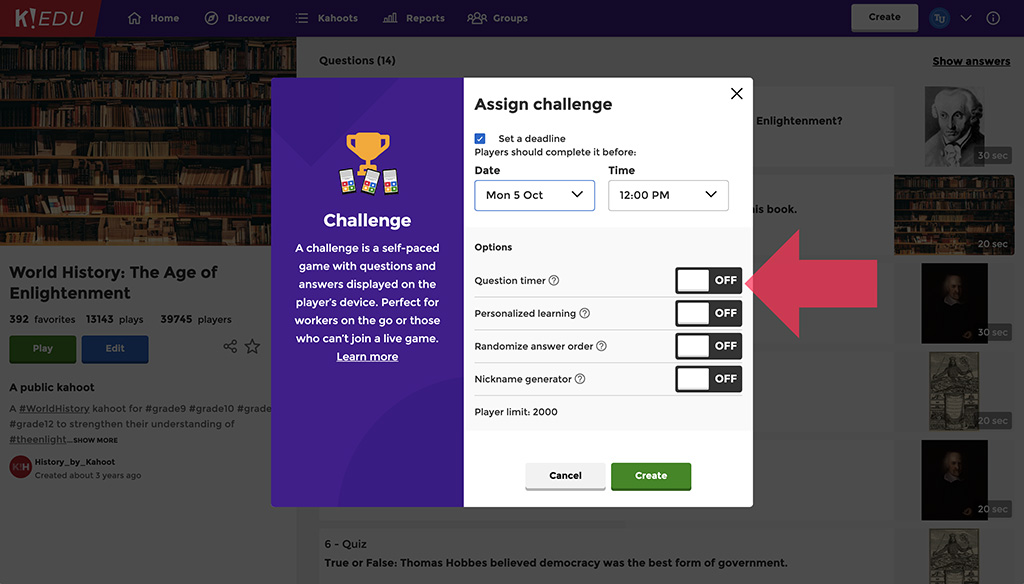I usually find ready-made kahoots to assign via the Discover page. I duplicate them, make a few edits, and then assign it as a student-paced challenge. It’s so quick – it doesn’t usually take more than 10 minutes to find a relevant kahoot and share it as a challenge. I assign each of my classes one student-paced challenge per week through our channel on Microsoft Teams. Everyone is notified of the new assignment, and we can continue discussing it there. Here’s how Kahoot! challenges work:
Turn off the timer and focus on accuracy
When assigning a challenge, I turn the timer off and shuffle the questions so my students can focus on accuracy. When you turn off the timer, you give students all the time they need to answer the question. They can even ask me for help – especially with type answer questions. By turning the timer off, it’s not a quiz anymore – it’s a learning opportunity!
My students love completing the kahoot in their own time, at their own pace. Before, they often tried to answer the question as quickly as possible. By turning the timer off or increasing the timer to four minutes, I’ve seen a huge improvement as it puts an emphasis on accuracy.
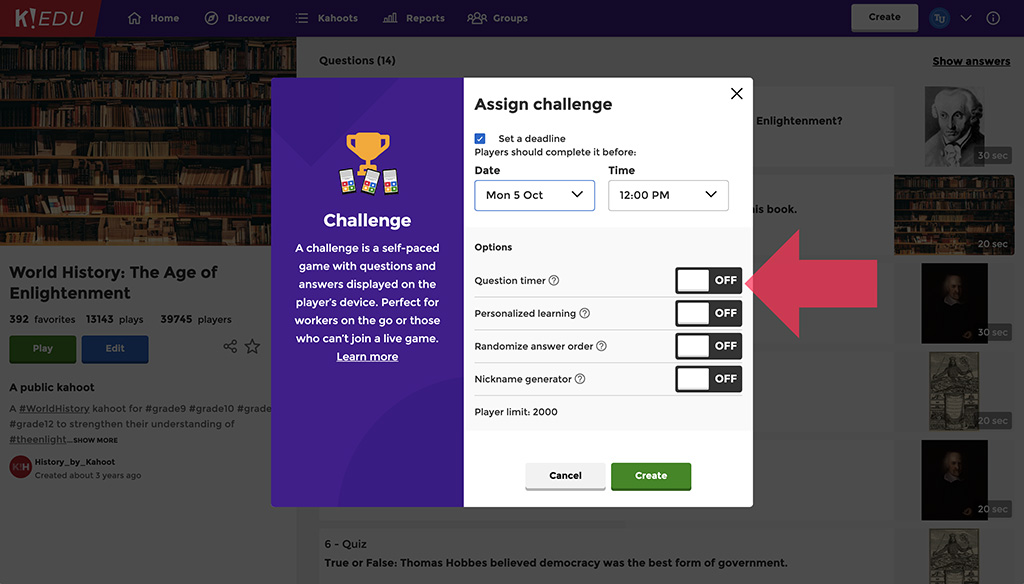
Here’s how you turn off the timer on a student-paced Kahoot! challenge
Replay again and again to reinforce knowledge
I encourage my students to play a challenge again to improve their score and remember material better. They use their first name for their first attempt and add a number to their name if they play again. For example, ‘Joey,’ ‘Joey 2,’ ‘Joey 3,’ and ‘Joey 4.’ Some students keep playing until they have 100% correct answers! It’s a great way to reinforce knowledge and track progress.
Using Kahoot! reports for formative assessment
I teach 30 students, and in those weeks when our school was closed, engaging them was more difficult than when in the physical classroom. Usually, when you teach, you can see all your students, but I couldn’t look them in the eye to see if they understood the derivative or slope of a straight line, for example.
Whether I teach in class or remotely, I download the report after every kahoot to see how my students performed. Reports are a very powerful tool, and they’re great for formative assessment as I can check if my students understood the material or not. In no time at all, I can see the questions everyone got right, and the ones students struggled with. What’s more, the reports are highly intuitive and very easy to use.
The analytics in Kahoot! reports were especially helpful during distance learning last year. I’d recommend other educators to use this feature in order to bridge the gap between instruction and assessment when they can’t see their students in class.
Learn how Kahoot! can support formative assessment and insights-driven instruction, and try our powerful reports in action after your live kahoots and challenges!