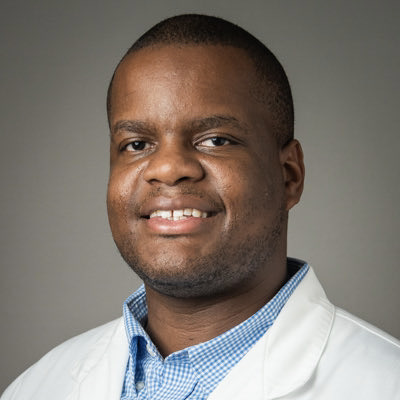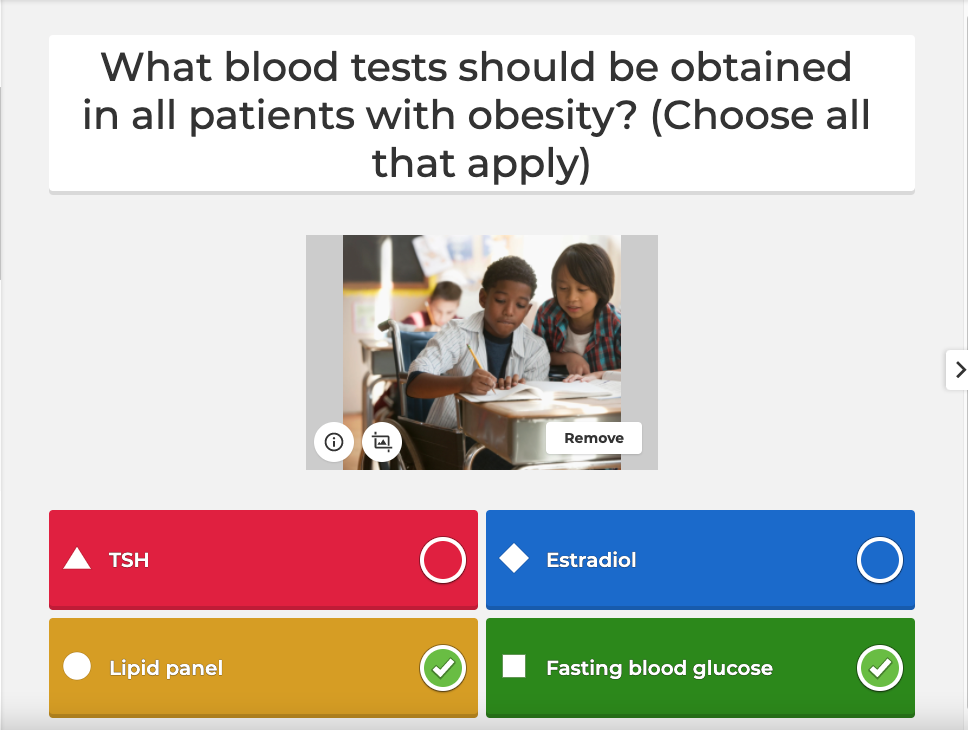To deepen learning and challenge my students, I really like adding multi-select answers. This feature allows you to go beyond common recall and eliminates guessing.
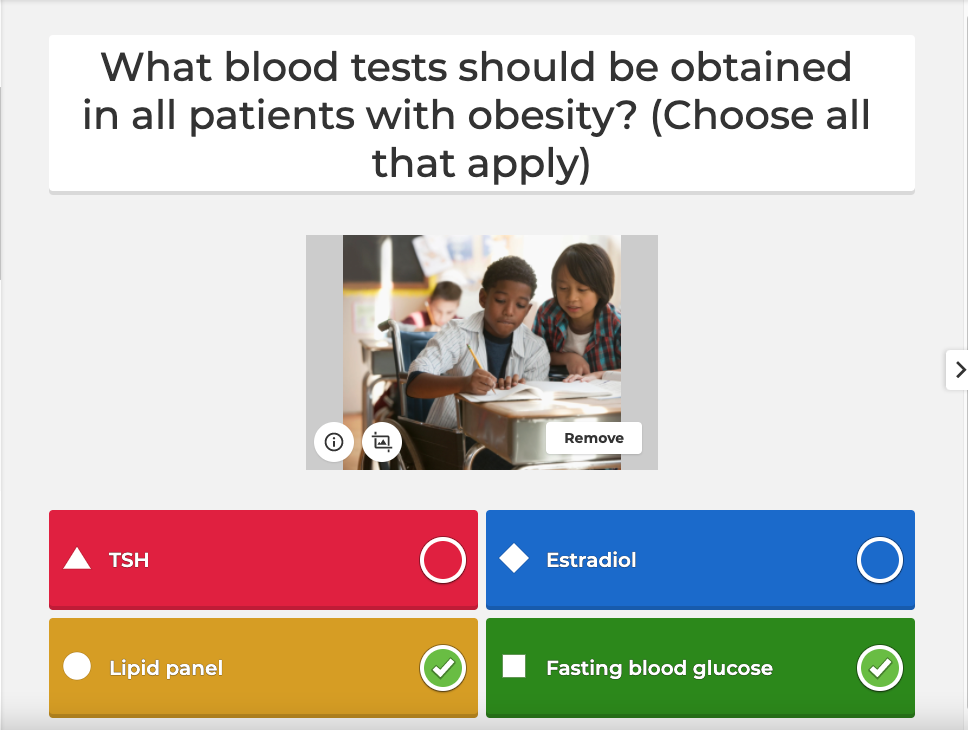
One of the multi-select quiz questions Chris used in his recent kahoot
Facilitating low-stake formative assessment
Ongoing assessment before, during and after student meetings defines the “what” and “how” of my classes:
- What knowledge do students have to take out of the class based on what we’ve done in the clinic?
- How can they organize this knowledge to remember as much as possible?
- How can they encode the acquired knowledge to retain it over the long term?
Game-based formative assessment with Kahoot! decreases the pressure and allows assessment to become a slightly more low-stakes game. For example, learners can use their previous score as their benchmark and try to beat this as a way to assess their own progress. If we see that some questions were answered incorrectly by many students, we start a discussion and try to identify why it happened.
How to set a good learning climate
Additionally, I also use Kahoot! to perform pulse-checks with the group. I need to set a good learning climate and also monitor it throughout the session – how are students feeling? Are they comfortable with the material? Do they have any questions?
Playing Kahoot! helps residents ease into a topic or case versus jumping right into the material. In addition to topic-specific questions, I like adding ice breakers or social intelligence questions to break up learning. There’s a person behind every learner, and I want to make sure that person is doing well.
6 tips to optimize the Kahoot! experience for assessment
- Combine live kahoots and challenges
In larger group didactics with all my residents, we play live kahoots. It is a great way to ease into a presentation in that learning environment. With smaller groups in ambulatory meetings, we extensively use Kahoot! challenges as a way to pre-assess knowledge and reinforce it later.
- Keep it focused
Don’t try to ask about more than one concept in a question. I try to keep each question really targeted, and most of my kahoots only include around 6 questions.
- Change up question types for maximum engagement
For example, I add true or false questions to challenge some preconceived notions of what my learners might think about something. It’s a great conversation starter!
- Make room for discussion
For example, if the majority answered the question incorrectly in a live kahoot. We’ll take a step back and discuss why it happened – is it a knowledge gap, or was there something about the phrasing of the question?
- Emphasize learning with slides
I often add slides to my kahoots to focus on the most important points.
- Go over the results together
I like to look at kahoot reports together with learners and use those insights to improve knowledge.
Using Kahoot! makes learning and assessment more fun, and, as a result, learners connect with the material much deeper. They wouldn’t react the same way if I gave them the same questions on paper!
Inspired by this story? Learn more about Kahoot! for higher education and get started today!